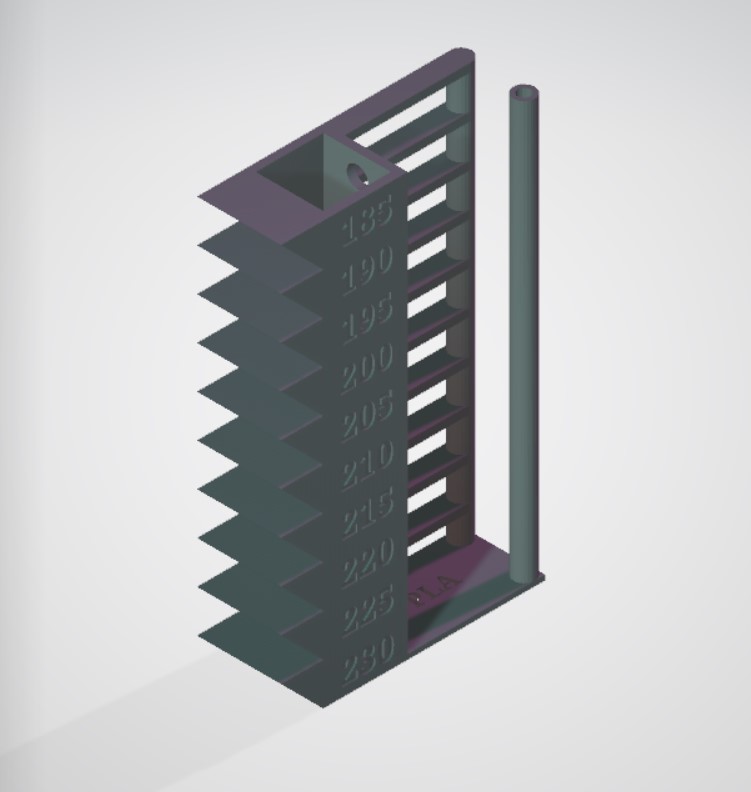
Standard Temp Tower Hot to Cold
prusaprinters
<p>This temperature tower is exactly the same file from the Thingiverse upload by <a href="https://www.thingiverse.com/MakerKJS">MakerKJS</a>. <a href="https://www.thingiverse.com/thing:4069537">https://www.thingiverse.com/thing:4069537</a></p><p>There are two versions: one for ABS, PET, and PETG, and another for PLA. I used this one for my Ender 3 Pro to calibrate different PLA filaments that I was using, but I believe it would work for any printer. Follow the link above to find the model they built for ABS, PET, and PETG.</p><p>The most important thing to keep in mind is that <strong>the whole model is 100mm high and the sections are 10mm each. </strong>I used Cura to slice this model and input the temperatures for each section. I also scaled this down to 75% (locked in ratios) so that it didn't take as much time or material to print but could still be accurate.</p><p><strong>How To Modify Individual Temperatures in Cura</strong></p><ol><li>Load the model (Scale it down here, if you desire)</li><li>Click “Extensions” in the top toolbar</li><li>Select “Post Processing”, then select “Modify G-Code”</li><li>Click “Add a script”</li><li>Select “ChangeAtZ 5.3.0(Experimental)”</li><li>Edit “Change Height” to 10.0 (unless you scaled it down. Then you would want to do it to 10/scaled size)</li><li>Click “Change Extruder 1 Temp” and change it to 190.0</li><li>You have now successfully changed the first layer height. Repeat this process 9 more times and remember to increase the temperature by 5 degrees and the height by 10mm (unless scaled down)</li></ol>
With this file you will be able to print Standard Temp Tower Hot to Cold with your 3D printer. Click on the button and save the file on your computer to work, edit or customize your design. You can also find more 3D designs for printers on Standard Temp Tower Hot to Cold.
