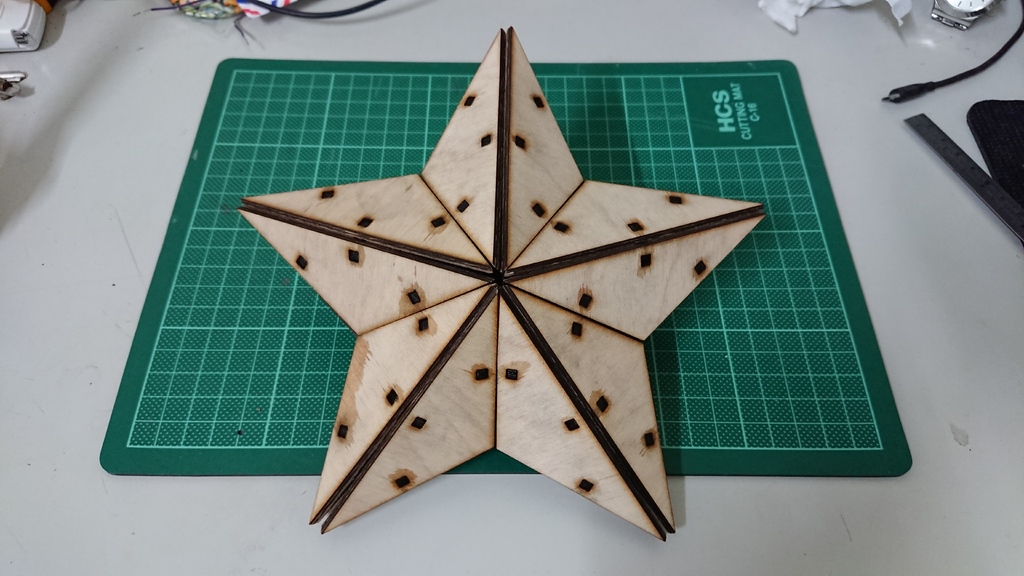
Star Generator for Laser Cutting 雷切星星產生器
thingiverse
This is a star generator designed with Fusion 360. I uploaded a 5-spike star as a sample (Those dxf files) which was designed for materials with 3.5 mm thickness. Still, feel free to download the f3d file and tweak it to fit your need. **Tweaking Tips** Most adjustable features were set as "User Parameters", which you can find from "MODIFY > Change Parameters". Functions of each Parameter were described in "Comments". **Making Tips** * Export the last 4 Sketchs which has "ForCutting" in its name as DXF files. These are all you need for making a star. * Quantities of parts needed are based on the number of Spikes: + Template: 4 * # of Spikes + Each Holder: 2 * # of Spikes * If your material has an upper-side and a lower-side, flip half of the templates can keep all the outer-side the same sides. **Assembly Tips** 1. Assembly could be tricky, especially the last piece. If "CuttingOffset" was set too high, the fitting will be so tight that the last piece might not be able to fit in. 2. It helps a lot using some fast-curing glue (eg. CA glue) to fix what you had already put together along your assembly. 3. PC_Holder and PB_Holder might looks similar, better keep an eye on who is who. 4. For most occasions, the template might looks like an isosceles triangle. It's a good idea to make sure the first piece is well-oriented before glue it up. **Other Tips** * The default design dig 1 slot for holder on each edge of the template. But as the star become bigger, 1 slot won't be enough for securing the connection. Thus, the f3d file with "2 Slots per Edge" is provided as well. However, as you might already noticed, this will double the holders and the difficulty of assembly.
With this file you will be able to print Star Generator for Laser Cutting 雷切星星產生器 with your 3D printer. Click on the button and save the file on your computer to work, edit or customize your design. You can also find more 3D designs for printers on Star Generator for Laser Cutting 雷切星星產生器.
