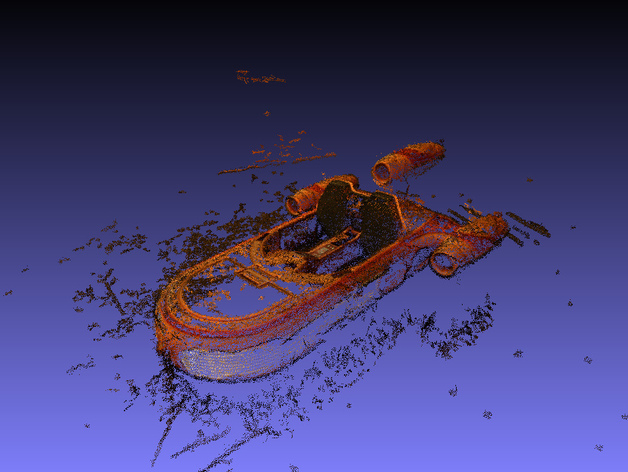
Star Wars Land Speeder Scan #1
thingiverse
My first attempt at taking a set of photos and sending them thru http://my3dscanner.com to generate a point cloud. I removed the windshield for scanning. Observations: the reflections off the semi-glossy black surface show up as "deep" points right under the land speeder. lesson: matte surfaces are better shadows make for empty zones, particularly under the rear jets. lesson: lighting matters closeup photos don't help lesson: take more photos at a distance instead of up close. ...much of which is captured in the http://www.my3dscanner.com/index.php?option=com_k2&view=item&id=5:general-scanning-guide&Itemid=59 - General Scanning Guide, it's just interesting to see how not following those tips affects the final result. Instructions Step 1: Download the .ply dataset. Step 2: Open it in Meshlab. Step 3: Do stuff to it. Probably follow @tbuser's lead in the comments of http://www.thingiverse.com/thing:7950
With this file you will be able to print Star Wars Land Speeder Scan #1 with your 3D printer. Click on the button and save the file on your computer to work, edit or customize your design. You can also find more 3D designs for printers on Star Wars Land Speeder Scan #1.
