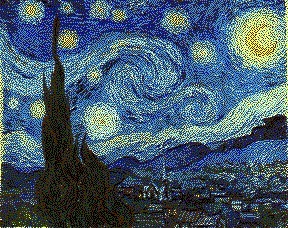
Starry Night Multi-Color Lithophane
thingiverse
This is a multi-color lithophane. You'll notice there is no example of the printed product - that's because I haven't gotten it to work but I'm posting it anyway in case it inspires you or if you have an idea on how to get this technique to work. I took an image of Starry Night, created a color palate in the photo editor of black, brown, green, three shades of yellow, three shades of blue, and forced the image to "round" to the nearest available color value. I saved each color as a separate image file, then used Clonerbox's Image to 3D Converter (http://clonerbox.com/image_3D_converter.php) to turn each color channel into a separate stl. where the height of the pixel corresponds to the darkness of the color. For instance, the blue file would have three "altitudes" whereas the green file would have only one altitude. (My intent is to refine this after I get some test prints.) If you try printing, I suggest adding a 0.5 mm rectangular base to the "yellow" stl and print all the files on top of that base. The underlying problem is that every method I try of generating the stl out of the pixels creates pyramids rather than rectangles. I included a screen shot from the slicer. I think it is an artifact of starting with a flat surface mesh and deforming it upward to create the shape, when what I was hoping to do is more like extrude solid rectangles upward. Note: The STL is scaled to 1 pixel = 1 mm. Scale it down to match your nozzle (or a multiple of it). For instance 40% or 80%.
With this file you will be able to print Starry Night Multi-Color Lithophane with your 3D printer. Click on the button and save the file on your computer to work, edit or customize your design. You can also find more 3D designs for printers on Starry Night Multi-Color Lithophane.
