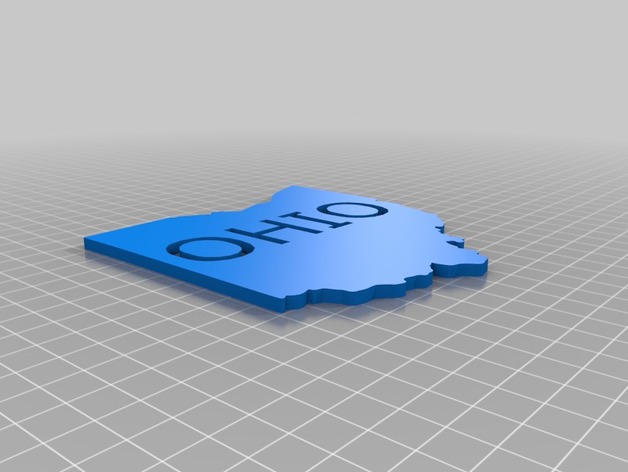
State of Ohio shape with lettering for Dual Extruder
thingiverse
I created this as practice for dual extruding. Included are two .stl files, one with the State outline and the other with the lettering infill. The .stl files are 3mm thick by default, but I've included the Sketchup drawing files if you want to adjust this thickness. Print Settings Printer: Multec M420 with 2Move Rafts: No Supports: No How I Designed This Step 1: Obtain shapefile Download US states shapefile and load into TileMill or other similar program Step 2: Export shapefile to SVG Use TileMill to export SVG of desired area (in this case the shape of Ohio) Step 3: Cleanup SVG file and add text Edit and simplify the path using Inkscape. Trim any undesired areas surrounding the border outline. Add text (OHIO in this case) Step 4: Convert to .STL Use the following online converter to convert the file from an SVG to .STLhttp://svg2stl.com/ Note, this converter cannot handle very complex shapes. I'm looking for a better way to perform this step or another route to import into Sketchup. Step 5: Cleanup file in Sketchup and split into two files for dual extrusion Delete unnecessary edges and flatten to 2D image. Save file and create a duplicate. Edit one file to be lettering only and the other to be background. Note, do not move the shapes or polygons after splitting into two files. The origin needs to be preserved in the same relative location so that the two .stl files can be aligned in your slicer program. Step 6: Set height in CAD program and export to .stl Extrude both drawings to the desired height and use a 3rd party extension to export each drawing as an STL file. Step 7: Import files into slicer software, align and print Import your two .stl files into your slicer software. Because we were careful to maintain the position of the origin in each file, we can simply align the origins of the .stl files and print after assigning the appropriate processes to each file.
With this file you will be able to print State of Ohio shape with lettering for Dual Extruder with your 3D printer. Click on the button and save the file on your computer to work, edit or customize your design. You can also find more 3D designs for printers on State of Ohio shape with lettering for Dual Extruder.
