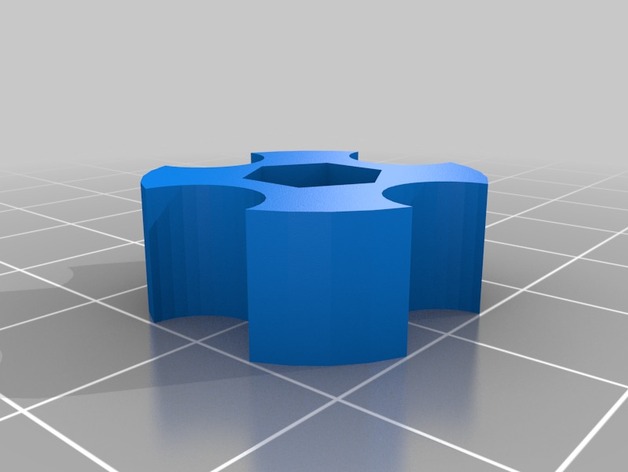
Nut Handle for 3D printer quick connect
thingiverse
One way to change filaments on the 3D printer is to unscrew the quick connect, remove the filament, screw the quick connect back in and reload the new filament. This allows you to unscrew the quick connect without tools. This is my first upload so let's see how it goes. Instructions I used Blender. Added a cone and made it to size. Added another cone with 6 sides. Stretched the X dimension to 8 (mm). Changed the y scale to the same as the X. Stretched the Z. Modified the first cone with boolean/differenctial and removed the second cone from the middle of the first. Deleted the second cone and repeated the thumb parts by using the same method. Exported it as .stl. I do not use dimension settings (metric or imperial) in blender. The .stl is correct for repetier if I measure my item in mm.
With this file you will be able to print Nut Handle for 3D printer quick connect with your 3D printer. Click on the button and save the file on your computer to work, edit or customize your design. You can also find more 3D designs for printers on Nut Handle for 3D printer quick connect.
