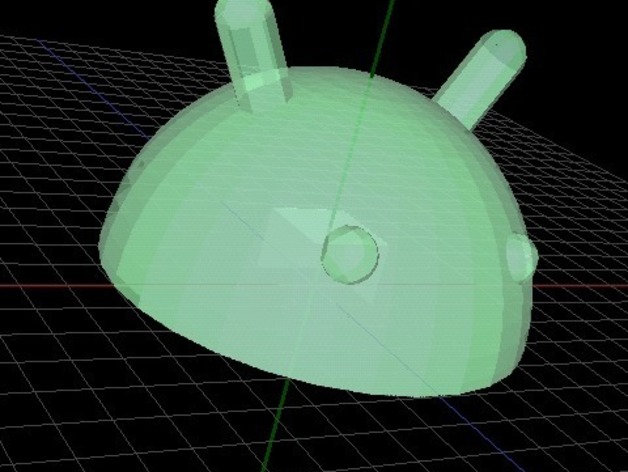
STL Viewer for Android
thingiverse
This Android app enables viewing of STL files; however, for OpenGL novices like myself, model viewing may be uncomfortable. Should you have suggestions for improvement, feel free to comment on this post. A known issue is that the app may not work with intricate STL files due to potential out-of-memory errors. As of February 6, 2013, the project has been made open source, and the code can be found on GitHub at https://github.com/kshoji/STLViewer. To install the application on your Android device, visit the Android Market at this link: https://market.android.com/details?id=jp.kshoji.stlviewer. Download STL files using Opera or another browser, but be aware that the default browser on my DesireHD couldn't save STL files from Thingiverse for an unknown reason. Once downloaded, open the file with the app by tapping the folder icon and selecting your desired STL file from the SD card directory.
With this file you will be able to print STL Viewer for Android with your 3D printer. Click on the button and save the file on your computer to work, edit or customize your design. You can also find more 3D designs for printers on STL Viewer for Android.
