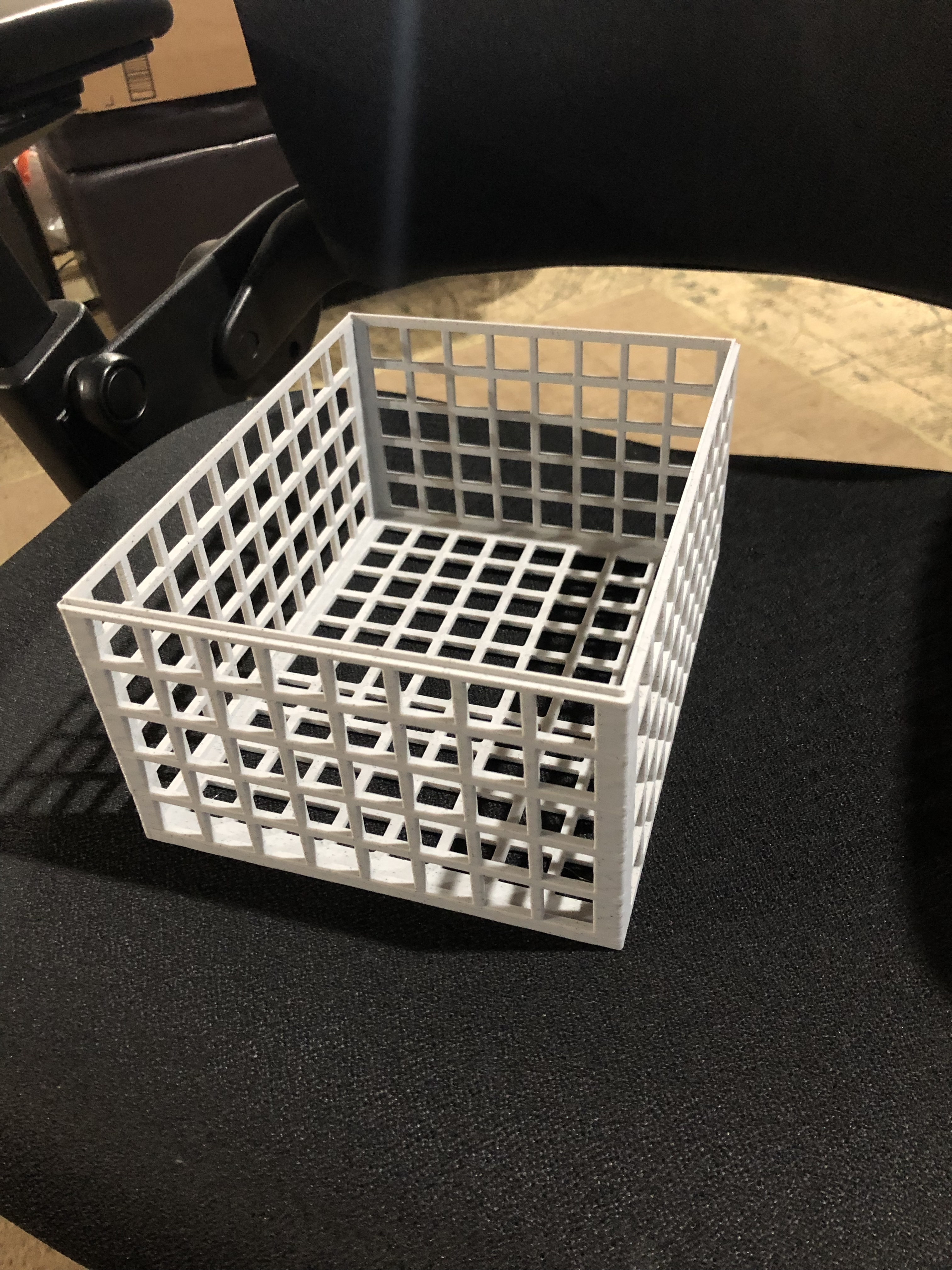
Storage Box (Fully Parametric)
prusaprinters
<p>This is a fully parametric storage box designed with OpenSCAD (https://openscad.org). The box can optionally interlock with a rim lip and bottom notch. All the parameters are fully commented at the top of the source file. The dimensions given in the source are the inner dimension of the box. Exterior dimension in each axis will be (inner dimension + two times the wall thickness).<br><br>If you want to print boxes that interlock I highly recommend creating a small test box that can be used to determine how much bigger to make the bottom notch than the rim lip. This value defaults to 0.7 mm which worked fine for my printer but it may not produce a box that successfully interlocks on your printer.<br><br>To create such a test box modify length, width, and height to have these values:</p><p>length = 20;<br>width = 30;<br>height = 25;<br><br>And then adjust “femaleNotchSlop” until you get boxes that interlock to your satisfaction. A box with these dimensions takes ~40 mins and 8g of filament to print. You of course need two of them (on one of the boxes you could actually cut it right above the floor of the box in your slicer since you only need the bottom notch on one of them).<br><br>If you don't want to modify the source file directly OpenSCAD does have a customizer interface that lets you adjust the variable values without editing the file:<br><br>Open the source file in OpenSCAD and then choose Window → Customizer<br><br>The design fits the nearest whole number of cubes in the walls/bottom that can fit based on the dimensions of the box and the size of the cubes (sideWallCubeSize/bottomCubeSize) and the cube spacing (spaceBetweenCubes). Since the nearest whole number of cubes that can fit is used sometimes the margins around the edge may be bigger than is aesthetically pleasing, in that case just slightly adjust the cube size and spaceBetweenCubes values until you are happy with it.</p><p>For a solid bottom set bottomCubeSize equal to 0 and the cube pattern won't be applied to the bottom.</p><p>These boxes <i>do not</i> require support. <br><br>TIP: If you are printing the interlocking lip and don't have linear advanced enabled/configured in your firmware the corners of the rim lip will be slightly bulged, snipping those little bulges off with some flush cutters will help in getting them to interlock.</p>
With this file you will be able to print Storage Box (Fully Parametric) with your 3D printer. Click on the button and save the file on your computer to work, edit or customize your design. You can also find more 3D designs for printers on Storage Box (Fully Parametric).
