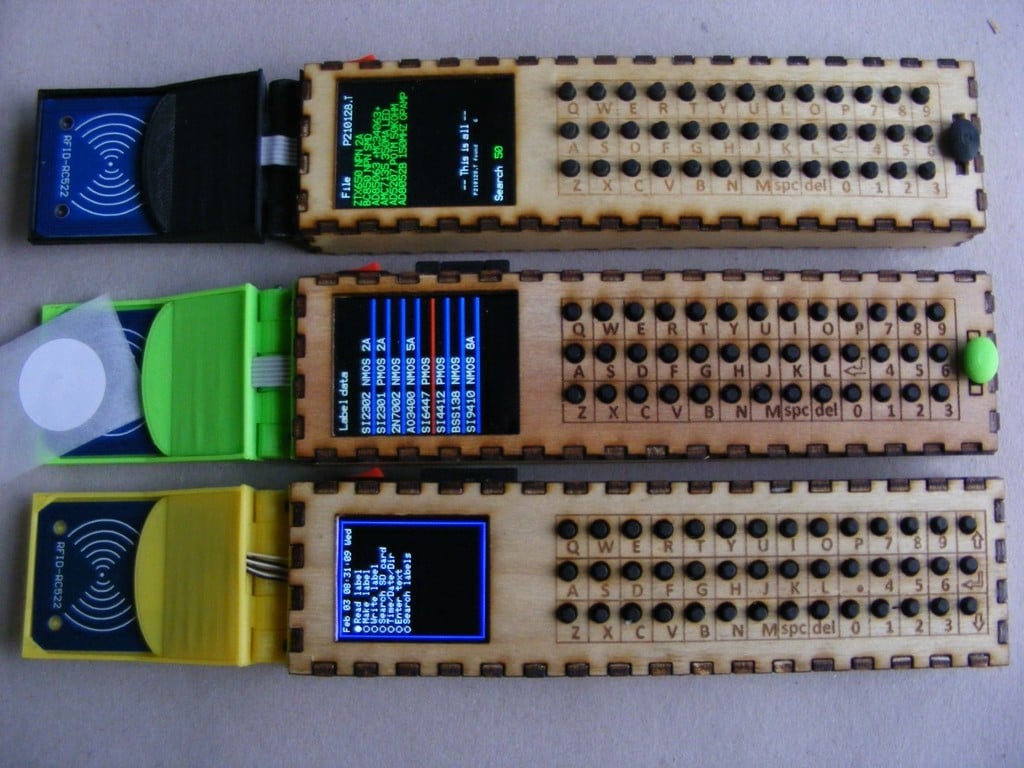
Storage system with NFC card, STM32 and database on SD card
thingiverse
Writer / reader for NFC storage system with cards of 144 byte capacity. Remember the days searching for your tiny SMD components with a magnifying glass. This is over. Type in the text you search for, hold the reader near the storage box's label, the machine lists the items in that box and beeps if the item is found. The database is a simple text file on SD card. Firmware : NFC card read, write, edit, mount from database, search text in database, search text on NFC card, RTC . Limitations : MIFARE 144 byte card can store 8 part names, 18 characters each. Hardware : STM32F103 Blue Pill MCU , ST7735 1.8" TFT display, RFID-RC522 module, Li-Ion phone battery, TP4056 charger board, micro SD, DS1302 RTC optional. 3D parts : hinge for RC522, charger PCB holder, STM32 PCB holder, keyboard (not essential). Laser cut parts : plywood case (not essential). Spanish grocery crates give best engraving contrast (:-)) Small parts : tactile switches 6x6x12mm, power switch, micro SD adapter, CR2032 battery Source : Aliexpress, Ebay. Building it : Prepare the case. Position the keyboard PCB (perfboard 110x32mm) with the 42 switches in it and solder the switches exactly in position. See my other project for details https://www.thingiverse.com/thing:4701476. Connect all parts together, load the Arduino program. For the first time powerup, you'd better use a 3.3V supply with 100mA current limit. If everything works, connect the battery / charger board too. The DS1302 realtime clock is not necessary for this system, unless you want to write the date / time of issue on the NFC label. Firmware: starts with a menu system. Select one: (1) Read NFC card . Repeats reading and listing as long as new cards are detected. Lists contents. Any key exits. (2) Create NFC card contents. Submenu : Start new list, or edit clipboard contents. Type in - point(6) - the name of the item you want to store on the NFC card. Enter key shows a list of all items in the SD card database containing this text. Up/down key shifts the database list, Enter key copies the item, shown between yellow lines, on the NFC card list. Selecting more than 8 items gives a "label full" warning. If necessary, Del key removes the last entry. Space key shows the assembled NFC list. Memory is reserved for 250 items read from SD card. Dot key exits when all is ready. (3) Write NFC list on the card. The machine checks the presence of an NFC card, W key executes. Successful write operation, or errors are reported. Any key exits. (4) List SD card's items containing the text, entered in (6). Lists 16 names, issues a warning if more found, counts how many. Enter key exits. (5) RTC Time adjust / SD card directory submenu. Adjust RTC date / time using the up/down/enter keys, or Read directories/files on the SD card. Any key exits. (6) Enter text to search for, on SD card or on NFC card. May contain letters A-Z, numbers 0-9 and < . > and space characters. Delete removes the last character. Enter key exits. (7) Search text on NFC cards. Enter text (6) and hold the machine near the NFC card(s). Lists card's contents, beeps and draws a red line in the list when the text is found. Database construction, example : Files are text files, containing hundreds of lines. Each line has 21 useful characters, but is unlimited in length, the excess too could be searched in (2)(4). Line starts with 3 characters, pointing to an individual NFC card (e.g. storage box) and has a short description of the (max.8) items in that box in 18 characters and ends with CR/LF. Example : "0A>SCREW M3x16 COUNTERSUNK" has 26 characters, the first 3 means that this item is in box 'A',the next 18 characters will be written on the NFC card like "SCREW M3x16 COUNTE" and the rest of the line is ignored but still could be searched (2)(4) for "COUNTERSUNK". It is advised to create the database so that the contents of a single NFC card could easily be found in it. For example, name your boxes from A to Z and each box will contain 8 parts. A database line could begin with 3 characters like "0A>", assuming that this character combination will not occur in the name of the 8 items in box A. Searching these 3 characters (6)(2) will find only these 8 lines from the SD card list (2) and they can be directly transferred to a NFC card. On the photos there is a joystick, replacing the last 3 keys on the keyboard. Not sure if the joystick is better to handle than 3 pushbuttons...but it looks good. About the Arduino program : I know, linefeeds and tabs ... not easy to read as it is. Add as many LFs and tabs as you like. I do this to save paper when printing... Todo list : K40 laser LYZ files will be uploaded soon (done). For the STM32 library files, please see my other projects with STM32. Adafruit for ST7735 LCD, it is lightning fast with STM32. Could not find a simple library for DS1302 so I wrote code. *** Update 07 Feb 2021 *** V2Files.zip has all new files compressed. Version 2 hardware and firmware changes : - STM32 internal RTC is used. Blue Pill hardware has a 32768Hz crystal on pin 3,4. Supercap 0.33F 5.5V supplies STM32 pin 1 for backup, is charged directly from LiIon battery , 1N4141 diode drops the battery voltage to approx. 3.3V for the supercap. - Buzzer type selectable, active or passive, the STM32 generates the frequency for the passive buzzer. - SD socket is a twin model for normal and micro SD cards, slightly bigger opening will be necessary. https://www.aliexpress.com/item/1557385706.html spm=a2g0s.9042311.0.0.94774c4dNZcdtH - Firmware is modified to handle changes, using Roger Clark's STM32 libraries https://github.com/rogerclarkmelbourne Small correction of text positions, when writing the card the "WRITE OK" message falls outside of the screen , please replace the program snippet with the uploaded writeLab.txt . This object was made in Tinkercad. Edit it online https://www.tinkercad.com/things/2CUquVpQPPi
With this file you will be able to print Storage system with NFC card, STM32 and database on SD card with your 3D printer. Click on the button and save the file on your computer to work, edit or customize your design. You can also find more 3D designs for printers on Storage system with NFC card, STM32 and database on SD card .
