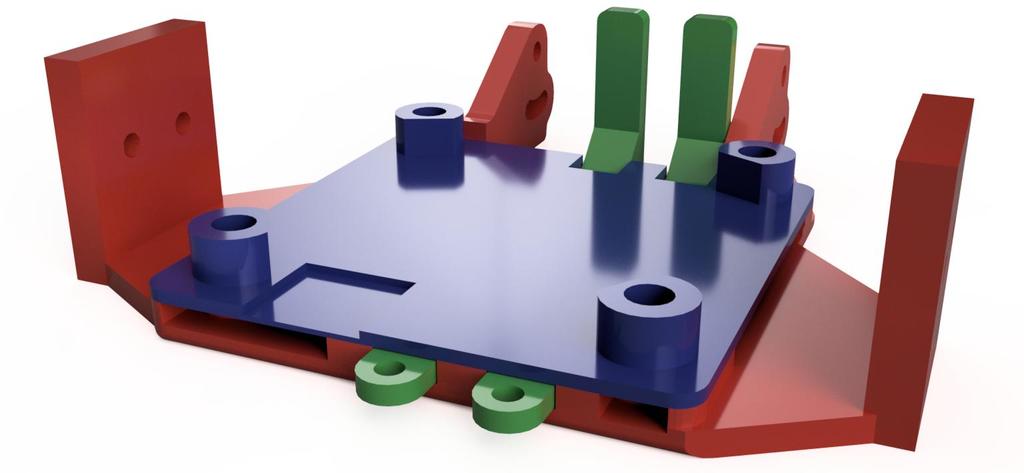
Strix Goblin nose mount for RunCam Split
thingiverse
I printed the original thing for a friend to put in their Strix Goblin. The issue they had was mounting the RunCam Split V2 board in a way to gain access to the USB port or Micro SD card slot meant accessing the buttons was a bit of a pain. I decided to come up with a solution to this problem. I created channels in the base of the holder for levers to run, pulling the levers clicks the button. There is a plate that sits on top of the levers slots to hold them in. I have also shaped the stand-offs to allow the metal plate that comes with the Split V2 to fit in nicely. Using this holder and mounting the Split V2 as shown gives full access to the USB port, WiFi board port, Micro SD card slot, and the levers allow you to use both buttons. The levers are long enough to be used with the Split board either mounted directly to the printed parts (longer than standard nylon M3 screws would be needed, I used some which came with a Matek FCHUB-6S) or to 5mm nylon stand-offs. Depending on how much your first layer is squashed, you may find the levers a little tight. You could lightly sand the sides, or what I did was just slide them through the slots a few times until they slide without resistance.
With this file you will be able to print Strix Goblin nose mount for RunCam Split with your 3D printer. Click on the button and save the file on your computer to work, edit or customize your design. You can also find more 3D designs for printers on Strix Goblin nose mount for RunCam Split.
