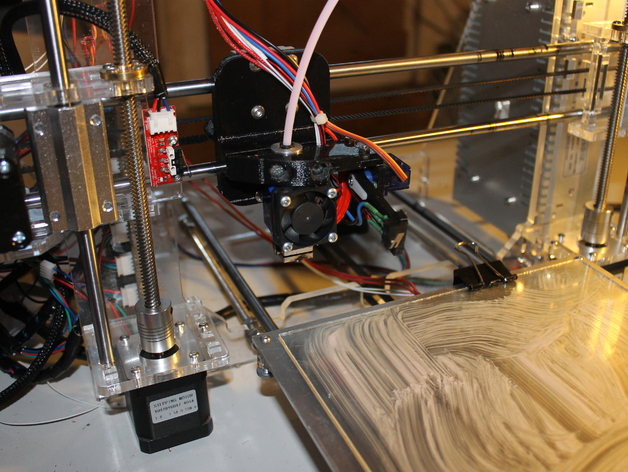
Sunhokey Prusa I3 Auto Bed Level
thingiverse
11-5-15 added picture of pin layout on control board. Update on first print after bed level upgrade. Works really well. see LCD mount pictures above. Sorry so excited about the fact the printer was now printing every part with no fails i forgot to put a thanks to: Stefano Vannucci.http://www.thingiverse.com/thing:770954/#files for the LCD case. Oh one other thing if printing this find a .stl of a hot end that your printer is using and then cut it from the clamp and holder so your hot end will fit. Bought a Prusa I3 Printer Kit from Sunhokey about a month ago and even though I am blown away with how well it works for such a cheap printer I did find that I was having trouble leveling the bed for bigger prints. Decided to make an auto bed leveler and was starting to design a new X-carriage when I found this one on Thingiverse so decided to spend the time modifying this one for bed leveling. The original new hot-end mount was designed by: Doug Calverthttp://www.thingiverse.com/13DjjC13/about X-Carriage:http://www.thingiverse.com/thing:742947 I am using a V6 E3D hot-end and this fits perfectly, the only issue I had was that the hot-end is about 15mm closer to the bearings than the original carriage, so will need to modify this or change the end stop on the X axis on the printer. I added a servo mount and some holes for the hot-end wires to go through but then realized I did not want to disconnect everything from the controller board so just sniped the end of the holes so they are open and wires can squeeze in. So far I am really impressed with the bed leveling, I am using Repetier-Host and Slic3r so had to add an extra command in to the Custom G-code in the printer setup tab so the software will do the auto bed level, I also forgot to comment out the grid leveling so that it does a 3 point level but found that the hot-end heats up as it is leveling the bed anyway so not much longer to wait for print to start. I will include in the instructions where I found information on changing the firmware for the servo and bed leveling. Video of Auto-Bed-Leveling first try.https://www.youtube.com/watch?v=OUchLdaAznI Instructions So original X-Carriage was made and published by: Doug Calverthttp://www.thingiverse.com/13DjjC13/about X-Carriagehttp://www.thingiverse.com/thing:742947 I did forget one thing when i added the servo holder to the clamp i had made it wider and i only had 40mm M4 bolts so had to drill out the hole so the head of the screw will fit in to the clamp and the bolt would reach through to the bearing, will modify this on the next design when i re-size where the hot-end is, i am also looking at adding a fan mount for PLA and maybe a camera and light mount. I do know the Arduino Interface quite well and use G-code quite often but found this on YouTube so was a much quicker learning curve. Auto Bed Level instuctions. ZennmasterMhttps://www.youtube.com/channel/UCOg6yqSakrgO21NNFSd6q6Q Part 1: making the parts but for makerfarm Prusa I3https://www.youtube.com/watch?v=awsI9bMndJA&list=PLU2kePyB_WAZlCnA-fMbLDbGeFXTffiP9 Part 2: Start of firmware changeshttps://www.youtube.com/watch?v=6msLOR_EfKc&list=PLU2kePyB_WAZlCnA-fMbLDbGeFXTffiP9&index=2 Part3: Final setuphttps://www.youtube.com/watch?v=YpiOsetkIRg&list=PLU2kePyB_WAZlCnA-fMbLDbGeFXTffiP9&index=3 If you are looking at buying or have bought and want a good video series on how to build your Sunhokey Prusa I3 then this is a good series. Hiboson.https://www.youtube.com/channel/UCK5n0rSB1bTkpddUbSv2NUw He has several video with very detailed instructions on building the printer, I think he is just about finished but has a video or two more. G-Code commands for servo and bed level. Servo Move: M280 P0 (servo number) S (amount to move servo) Set Home Point (zero all Axes): G92 X0 Y0 Z0 Check end-stop triggered or not: M119 Show position of X,Y,Z: M114 I would suggest making sure that the firmware you have to update is the correct one for your printer and LCD Screen. I contacted Sunhokey, Shenzhen Sunhokey Electronics Co., Ltd. - Incs,Electronic ... sunhokey.en.alibaba.com/ and used there live customer support to get a copy of the firmware as it is not supplied on the CD with the printer.
With this file you will be able to print Sunhokey Prusa I3 Auto Bed Level with your 3D printer. Click on the button and save the file on your computer to work, edit or customize your design. You can also find more 3D designs for printers on Sunhokey Prusa I3 Auto Bed Level.
