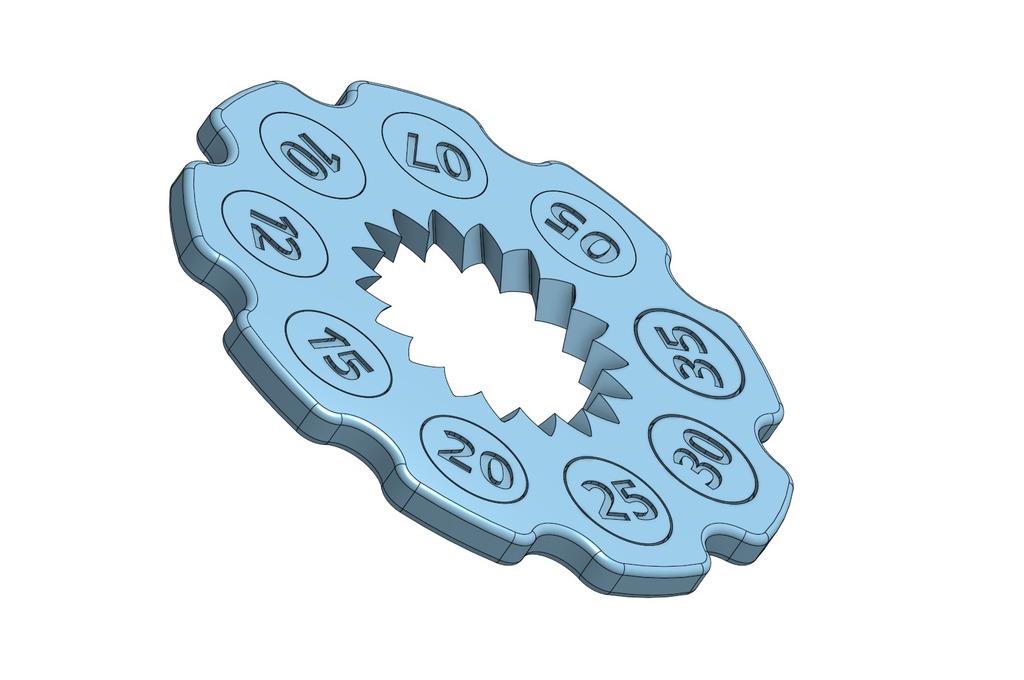
Super Tolerance Test (0.05 mm to 0.35 mm, 9 samples in one)
thingiverse
All these tolerance tests was not enough, so I made this one. Not only this one have wider range of more sensible tolerances to test, but it also slim, so you don't need to spend many hours to just test your printer. A bit of fact sheet: * You don't really need more than 4mm for part to feel solid and for rotating piece to be held in place. * You don't need all these 0.6+ mm tolerance tests. If your printer can't do 0.3 (even with 1.2 mm nozzle) — something is super wrong with it and you better be fixing it instead of testing. * Any decent printer can and should print reliably with at least (at most) 0.1 tolerance. The key for tolerance tuning is material expansion compensation. Modern 3D printers are precise machines and if you tell it to step N steps in M direction — it should do so with zero precision every single time. Problem with tolerance comes from extruded material smearing a bit after being adhered to previous layer (this includes bed). So you think you have this 0.4mm nozzle, but for some reason it prints 0.6mm thick lines. This is because molten plastic drifts away for a bit before cooling enough to solidify. This is fine, this is how it should be. Because if it cools down too fast — it won't be able to melt layer underneath it and thus won't adhere. Go get yourself latest Cura and configure your material expansion compensation and forget about this tolerances once and for all. Sources go there: https://cad.onshape.com/documents/e4dec0750e4db247b90369b1/w/37ebdcecc64073de18cbd1b6/e/57ec038a79053a91fc1abaf6
With this file you will be able to print Super Tolerance Test (0.05 mm to 0.35 mm, 9 samples in one) with your 3D printer. Click on the button and save the file on your computer to work, edit or customize your design. You can also find more 3D designs for printers on Super Tolerance Test (0.05 mm to 0.35 mm, 9 samples in one).
