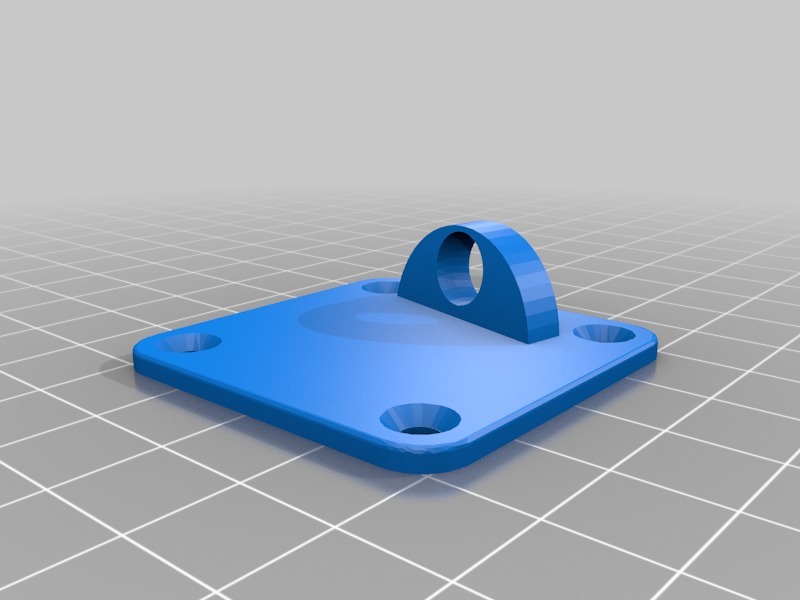
Support Touch Mi - Ender 3 - Bullseye
thingiverse
Hello People ! I made this little model for my Ender 3. It's a specific model for a specific configuration, so there is a lot of chance you don't need this one. You will maybe need it if you have the following setup : - An Ender 3 - Dampers and you have use this part : https://www.thingiverse.com/thing:3271077 - BullsEye : https://www.thingiverse.com/thing:2759439 - Support between Bullseye and Touch Mi : https://www.thingiverse.com/thing:3402177 - Touch Mi from hotends : https://www.hotends.fr/fr/home/64-capteur-auto-leveling-touch-mi.html Unfortunately for me the piece for the magnet was not good, because my X-axis due to the cover was stopped before hitting the X-Endstop So i have to rebuild the cover and the magnet support. The 2 files i made : - X-Axis-cover-cut.stl - X-Axis-cover-magnet.stl Warning : maybe due to your own adjustment for your touch mi support (vertical adjustment) it's possible this model is not compatible for you that's why i join the file i use with Fusion 360, you can easily move the magnet support , for a distance or an angle I also join the files i needed for the whole installation, but normally you should already have them SO PLEASE GO TO EACH LINKS TO LIKE THE AUTHOR For copyright reason, i have removed some files so go check the link Hope it will be helpful for some people P.S. : Sorry for my french english :P
With this file you will be able to print Support Touch Mi - Ender 3 - Bullseye with your 3D printer. Click on the button and save the file on your computer to work, edit or customize your design. You can also find more 3D designs for printers on Support Touch Mi - Ender 3 - Bullseye.
