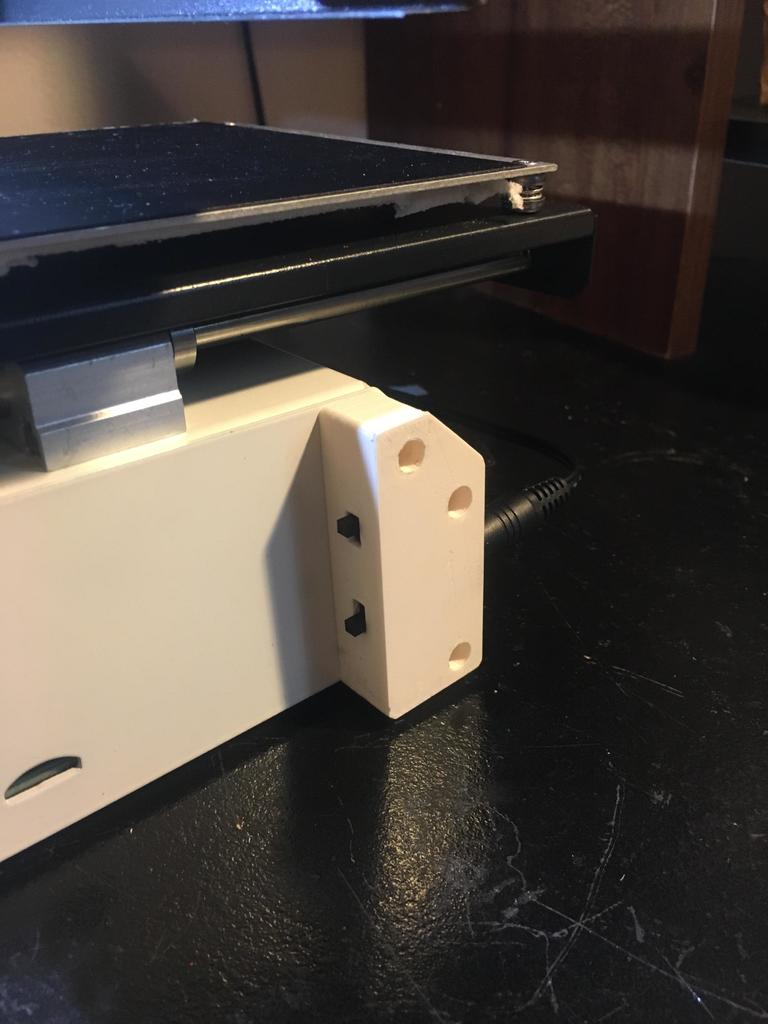
Switch Enclosure for Monoprice Select Mini
thingiverse
This is an extension that clips onto the right back part of the Monoprice Select mini using its existing screws. The back has a slot for a 12v power supply jack to get power from a second source for accessories like LEDs or fans. There are also two openings on the front to install switches that control the accessories. First, put the mini slider switches into their slots, and then slide the switch holder over them and glue it to the extension (this keeps the switches in place while operating). Check out some lighting options I've come up with that can be used with this. Articulating Arms or Ball and Socket are just a couple of examples you might find useful.
With this file you will be able to print Switch Enclosure for Monoprice Select Mini with your 3D printer. Click on the button and save the file on your computer to work, edit or customize your design. You can also find more 3D designs for printers on Switch Enclosure for Monoprice Select Mini.
