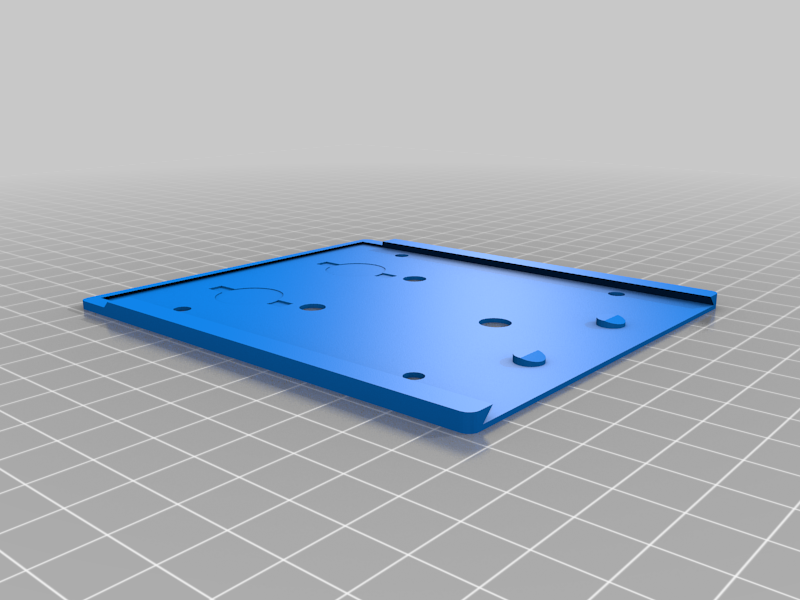
SX-70 external battery holder for I-type (slim)
thingiverse
Save money and the environment by using the battery less I-type film and reused battery packs from old cartridges. Fits snuggly under the SX-70. Remember to use ND-filter or other modification for the exposure for the 650-160 ASA difference from SX-70 film. 1. Print the holder 2. Remove the leather patch 3. Unscrew the four screws and remove the cover 4. Solder two cables approx AWG 20-22 to the battery connectors inside 5. Pull cables trough and glue battery compartment to the camera with hot glue or contact adhesive glue. 6. Solder two pieces of about 2-3 cm desoldering wick to the copper contacts. 7. Add small pieces of kitchen sponges under to make a spring effect to the copper 8. Glue the sponges (hot glue) 9. Glue the ends of the copper wire with superglue and activator for best stick. 10. Take a used SX-70 or 600 cassette and remove the battery. Just rip open with your hands and pull out. 11. Insert the battery into the new holder. The battery can last many packs! Warning! Don´t use external battery and 600/sx70 film at the same time, bad things could happen. If you need to, tape over the contacts for the internal battery pack. See how to open and solder cables: https://amp.reddit.com/r/Polaroid/comments/iwyec4/has_anyone_attempted_to_mod_an_sx70_to_use_an/ https://i.imgur.com/rBGOiUv.jpg
With this file you will be able to print SX-70 external battery holder for I-type (slim) with your 3D printer. Click on the button and save the file on your computer to work, edit or customize your design. You can also find more 3D designs for printers on SX-70 external battery holder for I-type (slim).
