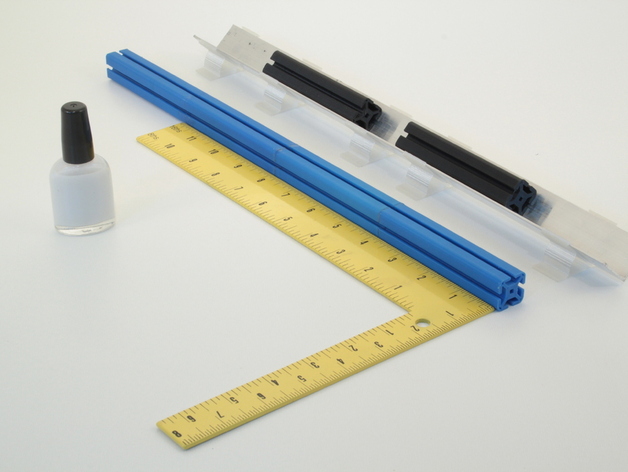
T-Slot Welding Jig
thingiverse
You can use this apparatus for solvent welding multiple lengths of plastic T-Slot < http://www.thingiverse.com/thing:10261 > together. The jig will allow you to compensate for warped beams and produce straight and usable T-Slot of arbitrary length. Instructions The process below is for T-Slot printed in ABS. PLA will need an active element other than ABS Glue to bond the beams. Gather the materials listed. If you don't have any ABS Glue < http://www.thingiverse.com/thing:14490 > make some out of the filament you are using to print the beams. Print enough of the Welding Jig STL so that the angle bar won't deflect when pressing down on it. I space them about 8 inches apart with two more placed directly beneath where I'm about to fuse. You want the beams to fit in the channel and lay as flat as possible; clip off any blobs and sand off the flange at the bottom if one is present, if you print lots of these you'll find the sweet spot in flow-rate/starting-Z-height and be able to completely eliminate that bulge at the bottom. Depending on your settings you may also have a slight bulge at the very top located at the seam, sand or razor only the bulge off. Brush ABS Glue on the end of the beams, place them in the jig and gently press together and down, constraining the beams against the sides of the jig. Let the beams set, give them a few minutes too be certain they are fully bonded. Don't worry if they are not exactly co-linear, multiple beams fused along the length of the channel will compensate for any individual misalignment.
With this file you will be able to print T-Slot Welding Jig with your 3D printer. Click on the button and save the file on your computer to work, edit or customize your design. You can also find more 3D designs for printers on T-Slot Welding Jig.
