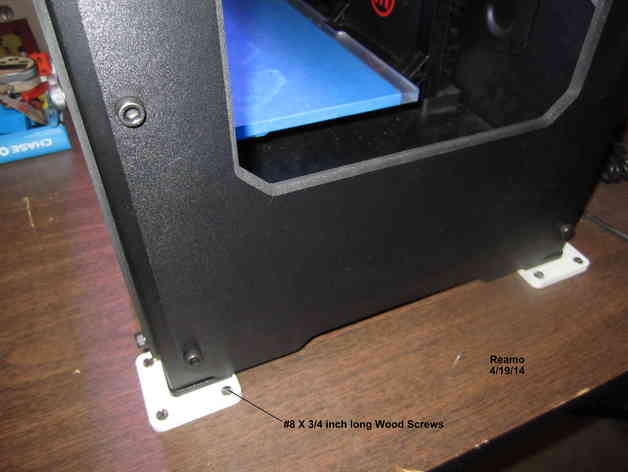
Table Foot for MakerBot Printer
thingiverse
On many occasions I have printed parts that have a large surface area. Getting these parts off the print table can be a bear. Even once you can get something to get under the edge of the part it takes a lot of hand force to get the part to let go. What usually happens is the printer slides around on the table surface taking away a lot of the mechanical advantage; almost scooted the printer off the table a couple times. The printer has rubber feet on the corners but they don't grip the table top. So, I created these little corners that are screwed down to the table. These corners capture the printer feet/corners to eliminate this problem. I used #8 X 3/4 inch wood screws to mount the printer corners. You will need 12 screws. But most any size flat head screw could be used. Along with the STL file, I have included the native file (SolidWorks) and an IGS version so you can modify the part if you want. IE: make sides taller or change screw hole size. It takes about 20 minutes to print on "low" print settings. Print four, one for each corner. Enjoy, Reamo Printing this part is a good example of "hard to get off the table". I added a chamfer on one edge of the part to make it somewhat easier to remove from the print table.
With this file you will be able to print Table Foot for MakerBot Printer with your 3D printer. Click on the button and save the file on your computer to work, edit or customize your design. You can also find more 3D designs for printers on Table Foot for MakerBot Printer.
