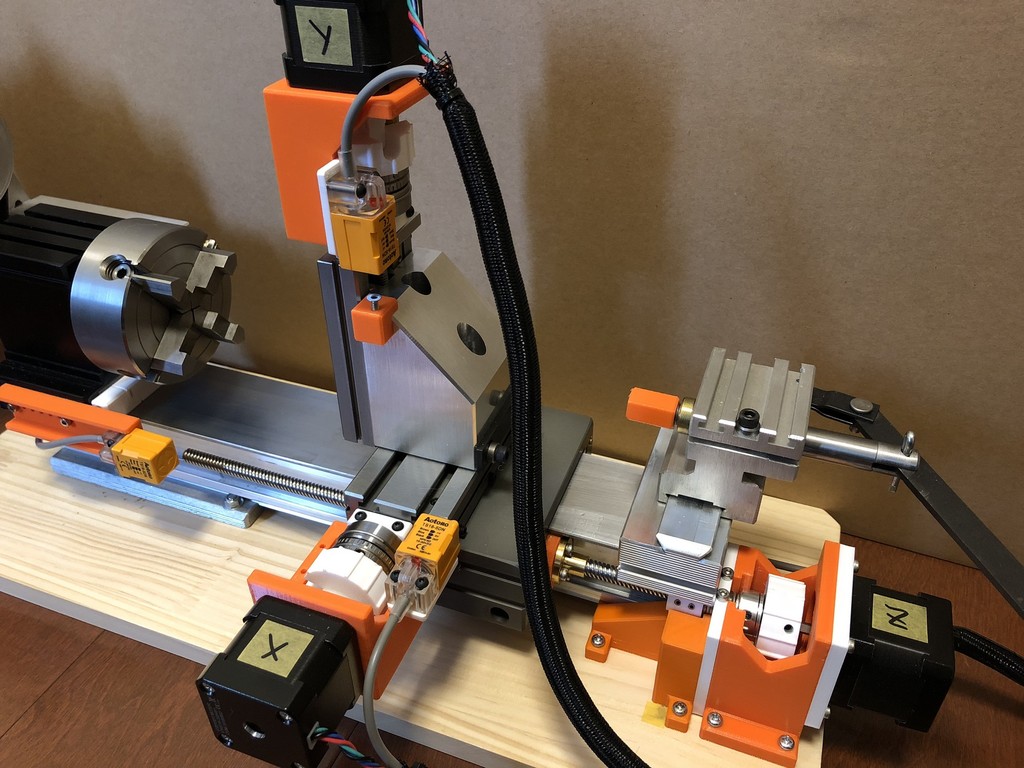
Taig Lathe CNC-lized
prusaprinters
<p>*<strong>Some photo are from older version. Please check STL file to see current design</strong>*</p> <p>Taig Lathe CNC-lized, including Y-axis to be used as mill.</p> <p>Print with PETG 50% infill</p> <p>Insert long 3mm screw in between Z-axis' thrust-bearings, to act as structure reinforcement.</p> <p>You need following not-printing parts.</p> <ul> <li>Taig Lathe ;ppp</li> <li>Screws :)</li> <li>Wood baseplate</li> <li>Two 8x14x4.5mm thrust bearing. I use RC helicopter parts (Aligh H60R001XXT)</li> <li>T8 leadscrew 300mm, with NEMA17 coupler</li> <li>Aotoro TS18-5DN as endstop sensor</li> <li>NEMA17 stepper, stepper driver, CNC controller board & software</li> </ul> <p>If using as lathe, when setting up CNC controller software, beware the coordination and home position.</p> <p>X-axis: servo mount side = X+ direction ; endstop = X+44mm</p> <p>Z-axis: servo mount side = Z+ direction ; endstop = Z+0mm</p> <p>When setting up home position, make sure home-at-positive side.</p> <p>Also, homing with X first, Z later.</p> <p>And remember, cut air first to see if everything is ok.</p> <p>First cut video: <a href="https://youtu.be/u7nUyr6AikY">https://youtu.be/u7nUyr6AikY</a></p> <hr/> <p><strong>// Update log //</strong></p> <p><strong>20190430</strong></p> <p>Ver 1.02 update</p> <p>Move Z-axis endstop mount from headstock side (Z-) to servo side (Z+) to better fit with usual CAM coordination system</p> <p>Restructure STL file for easier parts finding</p> <p><strong>20190325</strong></p> <p>Ver 1.01 update</p> <p>Rework X/Y-axis coupler, add 2mm fillet, to reduce vibration</p> <p>Rework Z-axis endstop mount, move it lower it, to give better access for cleaning</p> <p>Add chip-shield for Z-axis leadscrew</p> <p><strong>20190323</strong></p> <p>Ver 1.00 initial release</p> <p>Add STEP file</p> <p>Add video link</p> Category: Machine Tools
With this file you will be able to print Taig Lathe CNC-lized with your 3D printer. Click on the button and save the file on your computer to work, edit or customize your design. You can also find more 3D designs for printers on Taig Lathe CNC-lized.
