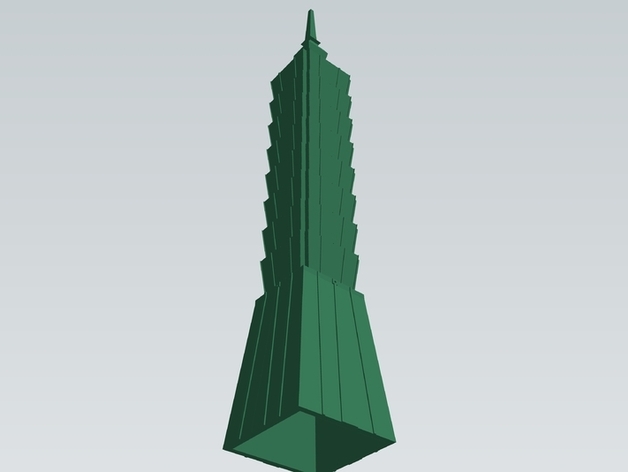
Taipei 101 Kit
thingiverse
Build your own replica of the famous Taipei 101. Once Taipei 101 was the worlds tallest building and the design is fantastic. Model Volume: 384.87cm3 Model Height (built): 60.53cm (approx) How much material will it use? 230g (This is a rough calculation based on weight per cm3) If the item was completly solid it would take around 2.5 kg so I hollowed out the item to reduce the amount of plastic. I would love some feedback on my model and some possible improvements. Thanks. Ryan Instructions [Update :: 29th April 2012]I have uploaded a file requested by MakerCubed, which is solid and has no errors and should print nicely. I have also scaled it by 0.50 so now it is approx 30cm tall you can still reduce the size of the model to fit your printer. The file is called "full solid (repaired.stl)" If you have any feedback or comments please leave them below. [Note] Please do not print the Taipei Full.stl file as this file has some flaws and is too big to print. Please print the following parts and assemble. You need to print the following to create your Taipei 101 Tower. 1x 1 (repaired).stl 6x 2 (repaired).stl 1x 3 (repaired).stl 1x 4 (repaired).stl 1x 5 (repaired).stl 1x 6 (repaired).stl 32x 7 (repaired).stl 4x 8 (repaired).stl 32x 9 (repaired).stl 1x base (repaired).stl To build Taipei 101 please follow the instructions below after printing all of the above required parts. Please read instructions carefully and test that parts fit well together. If parts to do fit in to slots well just sand down the inserts slightly until they fit properly (they should be a tight snug fit). (the bottom of all the parts is hollow) Place the base on a secure table Get 1 (repaired).stl and place a small amount of glue in the slots on the base and place part 1 in the slots and apply a small amount of pressure. Get part 2(repaired).stl and apply a small amount of glue around the bottom edge and line up the single pin with one of the holes and stick down. Apply some pressure and make sure it has stuck. repeat above step with 5 other 2 (repaired).stl parts. Your model should now have 8 parts glued together. Get part 3 (repaired).stl and apply a small amount glue to bottom of the part and line up the pin with one of holes and apply a small amount of pressure and make sure that the model has stuck. Get part 4 (repaired).stl and apply glue to the slots on part 3 (repaired).stl and line up part 4 (repaired).stl with the slots on part 3 (repaired).stl and apply some pressure and make sure that the part has stuck. Get part 5 (repaired).stl and apply glue to the slots on part 4 (repaired).stl and line up part 5 (repaired).stl with the slots and apply some pressure and make sure that the glue has stuck. Get part 6 (repaired).stl and apply glue to the slots on part 5 (repaired).stl and line up part 6 (repaired).stl with the slots and apply some pressure and make sure that the glue has stuck. Get all 32 of the part 7 (repaired).stl and they should fit tightly in each of the slots in the corners of all of parts 2 (repaired).stl and 3 (repaired).stl If the parts do not fit tightly you can apply a small piece of glue to the parts pins (make sure you apply the glue to the sides. Apply to all the slots on the sides on the corners all the way up the model. Get all 4 of the part 8 (repaired).stl and on the base part there are four slots on each face near the top. apply a small amount of glue in to each of these holes and slot in part 8 (repaired).stl in the slots Get all 32 of the part 9 (repaired).stl and apply a small amount of glue in to all of the slots on the faces of the model all the way up (warning holes are small and are placed all the way up the model on all four faces). Congratulations. You have finished your model of Taipei 101. I would love to see images of your creations.
With this file you will be able to print Taipei 101 Kit with your 3D printer. Click on the button and save the file on your computer to work, edit or customize your design. You can also find more 3D designs for printers on Taipei 101 Kit.
