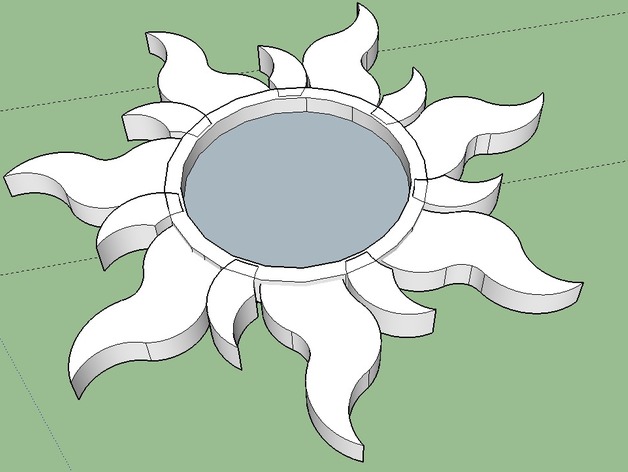
Tangled Coaster
thingiverse
I used the Sun Symbol from the Disney movie, Tangled, to create a coaster as my every day object from scratch. Overview and Background Lesson Plan and Activity Tangled Coaster Steps to Print: The first step is to save your 3D model in the STL format. Second, go to one of the designated computers that connect to the 3D printers. Open up your STL file in Cura 3D. There, you can scale the model to the right size and rotate it so that it can touch the build plate. Through Layer view, you can use the scroll bar to see the model layer by layer of how the model will be printed. Since this model has a flat base, it does not require the “Enable Support” option. Check all the options to make sure they are fine; Layer height 0.25 Shell thickness 0.4 mm for resilience Print speed: 40, the slower, the more precise. PLA filament 210° C Adhesion type – brim Cut off object bottom File > Save > G-Code. Prepare the build plate by coating it with stick glue. Open G Code, make sure the printer is pre-heating, PRINT > Click CONNECT to printer.
With this file you will be able to print Tangled Coaster with your 3D printer. Click on the button and save the file on your computer to work, edit or customize your design. You can also find more 3D designs for printers on Tangled Coaster.
