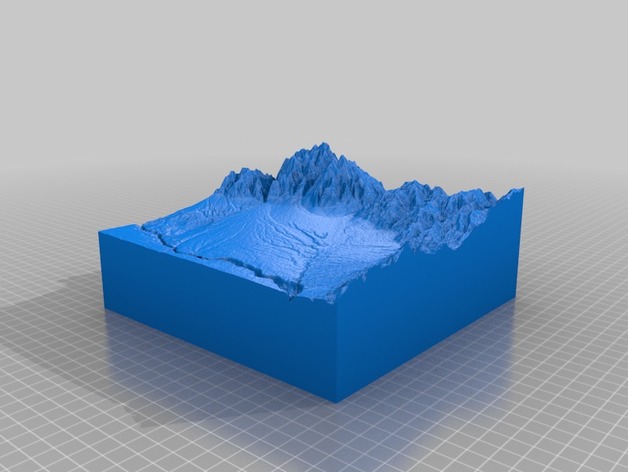
Taos, New Mexico
thingiverse
This is a 3D scan of the area surrounding the town of Taos in New Mexico. It was made and scanned incredibly simple in a website called JThatch.com. Instructions Open an internet browser. Copy and paste (or type) this link into the search bar.Or just click this link: http://jthatch.com/ You will find yourself on the front page of JThatch.com. Click the Terrain2STL link. You will find yourself on a map of the world (somewhere around Maine in the Northeastern United States) with information boxes to the right of the screen. Click the Center to View button. A small red box will appear on the screen. With the Arc Seconds / Division slider, slide the slider all the way to the right, until the number below the slider is 27. In the Latitude box, delete the number that is already there and type in this number: 36.5908. In the Longitude box, delete the number that is already there and type in this number: -105.7643. In the Water Drop box, leave the number at 0. In the Base Height box to the right of the Water Drop box, type 1 into the box if it is not already there. At this point, the red box will be gone from the screen. Don’t panic! Zoom out with the mouse wheel on your mouse and drag the screen around until you find the red box. If you do not know where New Mexico is, it is to the northwest of Texas. Drag the screen over there, and the red box should be in the state of New Mexico. It may look rather small, but you can zoom in and out with the mouse wheel. Click on the Create STL File button on the right of the screen below all of the other boxes. Two new buttons will appear on the screen below it, A Print button and Download button. Click Download. It will take a few seconds, but the file will be converted to an STL file and saved on your computer in your downloads folder. The downloads folder can by found by going to Start and then Downloads. The file will likely have the same name as the latitude and longitude numbers that I asked you to input in the previous steps. Right click it and rename it something easier. Now you have created a STL file of the Taos area! Open it in MakerBot and admire it. If MakerBot tells you that it is too large, click Scale to Fit and the file will fit. Now that you know how to work the program, do not forget that you can drag the red box around with your mouse and scale it using the Arc Seconds / Divisions box. Now you can make a 3D model of any area you want!
With this file you will be able to print Taos, New Mexico with your 3D printer. Click on the button and save the file on your computer to work, edit or customize your design. You can also find more 3D designs for printers on Taos, New Mexico.
