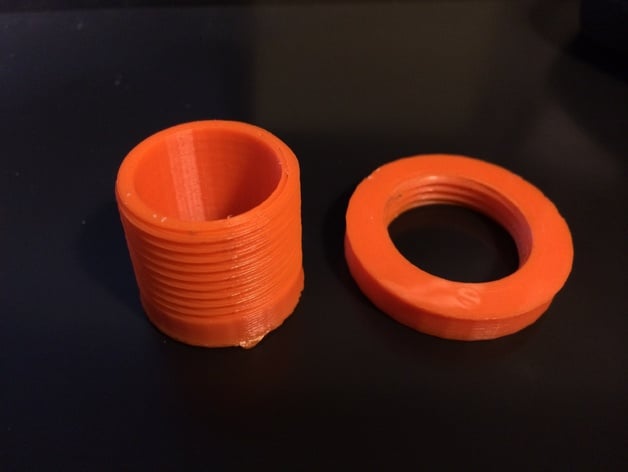
Tap and Die for 3D printed threads
thingiverse
OpenSCAD files are available for creating straight or tapered thread designs in compliance with various standards. The example demonstrates the generation of a 3/4" pipe nipple and a mating threaded ring. Post-calibration, these threads fit standard pipes and fittings effectively. However, high-quality prints may require significant time and computing resources. Female threads are made using a "tap," while male threads are created with a "die." Users can opt for 60 or 45-degree threads (or any other angle) and choose between tapered or uniform thread designs. The process involves generating thin pieces of thread cross sections at calculated coordinates, using hull to make them solid in pairs, joining all the resulting pieces, and applying bevels for improved functionality. Flattened ridges are also incorporated into the design to prevent jamming from dirt and burrs. Despite initial expectations, 60-degree standard threads print well on a calibrated FlashForge Creator.
With this file you will be able to print Tap and Die for 3D printed threads with your 3D printer. Click on the button and save the file on your computer to work, edit or customize your design. You can also find more 3D designs for printers on Tap and Die for 3D printed threads.
