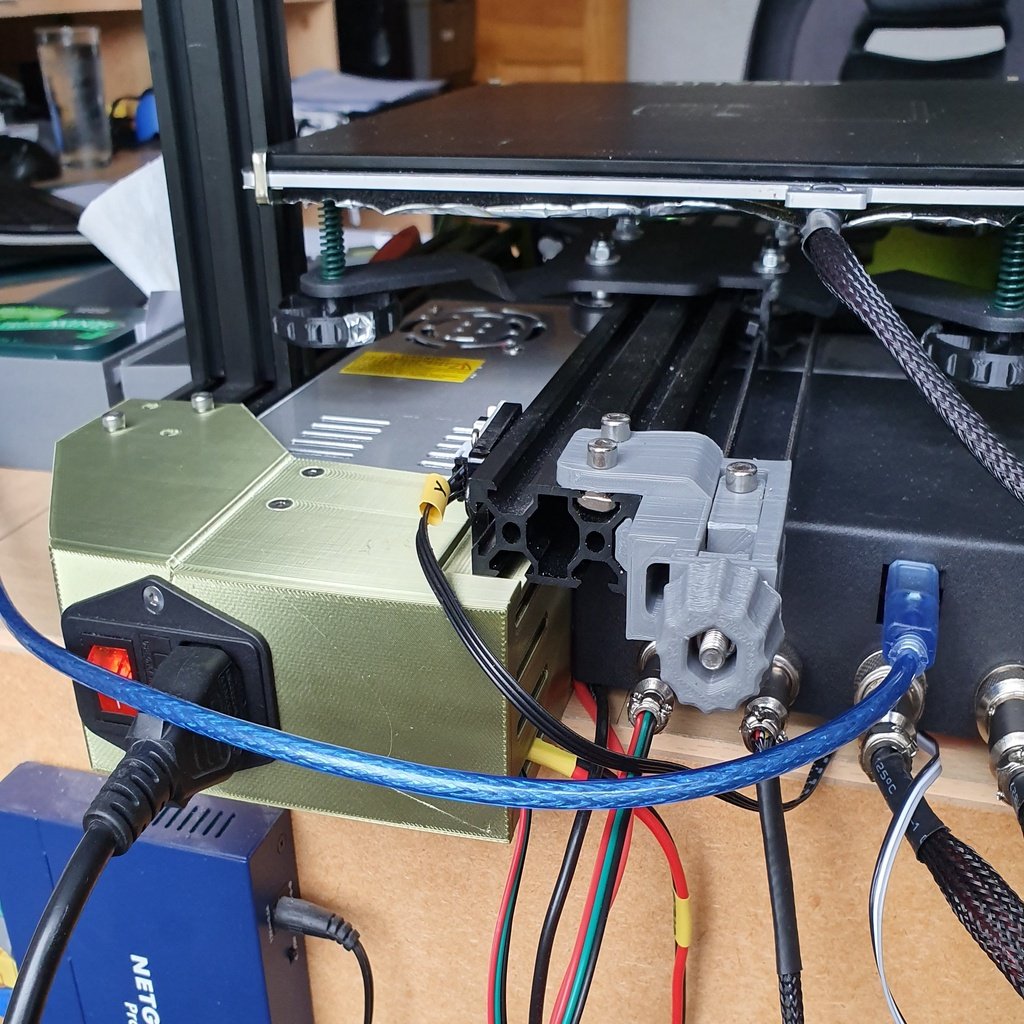
Tarantula Pro 350W PSU
thingiverse
This is a cover to enable the use of a 350W power supply in the Tarantula Pro and incorporate Auto Switch On and Off using the M80 command in the startup script & M81 in the end script. A 2mm strip needs trimming off the RH edge of the power supply from the front to the edge of the top cover (About 15mm long). This is to prevent the PSU/Cover fouling the Y end stop assembly. The relay unit used is a 5volt module from Aliexpress :- https://www.aliexpress.com/item/32719754159.html?spm=a2g0o.productlist.0.0.34216b45P8HoiR&algo_pvid=fda806d1-7a9d-463c-8f96-85253a2a8c0b&algo_expid=fda806d1-7a9d-463c-8f96-85253a2a8c0b-1&btsid=4dceafa8-fb5a-44c7-938e-e08c924da2bc&ws_ab_test=searchweb0_0,searchweb201602_10,searchweb201603_55 The following was added to pins_MKS_GEN_L.h (If your board is defined as the MKS GEN L in Config.h) // Define the Power On pin // Added by Jim Wolstenholme '#define PS_ON_PIN 5 // Added by Jim Wolstenholme' (Quotation marks only there to make this look right on Thingiverse) In Config.h delete the // in front of the line #define POWER_SUPPLY 2 (The number 2 may not be there but add it) On the relay board there is a selectable shorting link make sure it is set to 'H' Connect the DC+ and DC- connections plus the 'In' connections to Pins 5 on th e motherboard. Connect the 240v line fron the input socket to the NO contact and connect the Common contact to the 240V input on the PSU.
With this file you will be able to print Tarantula Pro 350W PSU with your 3D printer. Click on the button and save the file on your computer to work, edit or customize your design. You can also find more 3D designs for printers on Tarantula Pro 350W PSU.
