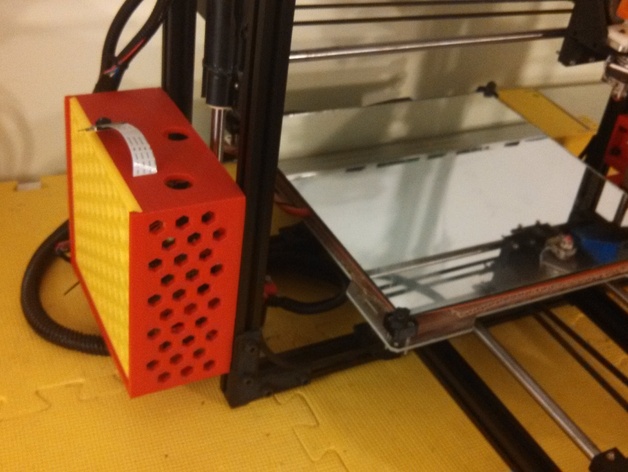
TAZ RAMBO + Raspberry Pi Electronics Enclosure
thingiverse
Update: Also take a look at the accompanying Raspberry Pi Camera Mount if you plan to remotely monitor your printer with a camera. This is a replacement for the TAZ's electronics enclosure. It mounts, cools and protects both the RAMBo to control the printer and a Raspberry Pi to run OctoPrint on. I've set mine up to power the pi directly from the 5V aux port on the RAMBO and powered the RAMBO from the 12V line instead of USB. The RAMBO is connected via a USB cable from the Pi to get its commands. The Pi has a wifi usb adapter so that I can control my printer wirelessly from anywhere. I also have a slot for the Pi camera so that you can montor your print (I'm working on an adjustable mount for the camera). I run octoprint (in the octopi distribution) on the raspberry pi. I've also added a piezo speaker to the pi so that I can get audio notifications when a print is done or when the raspberry pi comes online. I've also configured mine to send notifications to my phone upon print completion and take time-lapse videos of the prints (and soon automatically upload to youtube). This case has a simple sliding lid and is designed so that you can easily add whatever logo you want to the lid as it is a considerably smaller print than the rest of the case. It has a hole for a 40mm fan as well (powered by the RAMBo). Instructions I leveraged using heatset m3 nuts to mount the RAMBo and the fan. Other than that, you screw the boards in, mount the enclosure onto the side of the TAZ, connect up the wiring and go.
With this file you will be able to print TAZ RAMBO + Raspberry Pi Electronics Enclosure with your 3D printer. Click on the button and save the file on your computer to work, edit or customize your design. You can also find more 3D designs for printers on TAZ RAMBO + Raspberry Pi Electronics Enclosure.
