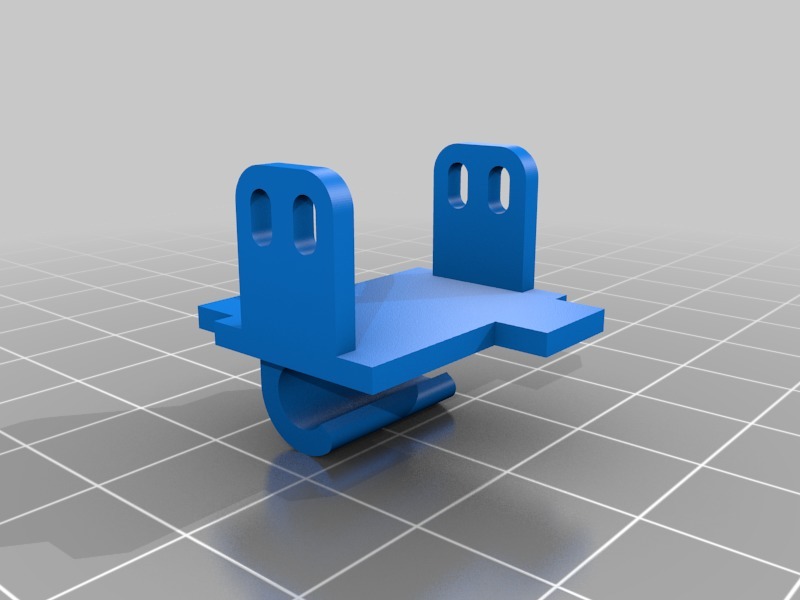
TBS Oblivion Micro Camera
thingiverse
Micro Camera Adapter for TBS Oblivion Models Two models are available, each with its unique features. Simple Model: This model uses double-sided sticky tape to secure the adapter in place. Full Model: For added stability, this model is equipped with screws that make it easy to attach the camera. Both models have been tested with the Foxeer Pro micro camera. Unfortunately, I do not have access to RunCam cameras for testing purposes. If you encounter any issues with a particular camera, please let me know so we can work together to find a solution. Slide Down Protection An optional piece is available that mounts on the bottom of the adapter. By threading an M3 x 10 screw through it, you can achieve precise control over the camera angle and prevent it from falling in the event of a crash. For extra protection, consider adding a rubber band to prevent the camera from sliding upwards during a crash. Tilt The adapter allows for a tilt range of approximately 20° to 50°. To gain an additional 10° of tilt, simply flip the camera upside down. However, you will also need to adjust the camera settings in your OSD to achieve the desired angle. Printing For optimal results, print the adapter vertically on the bed. This will ensure a stronger and more durable finish.
With this file you will be able to print TBS Oblivion Micro Camera with your 3D printer. Click on the button and save the file on your computer to work, edit or customize your design. You can also find more 3D designs for printers on TBS Oblivion Micro Camera.
