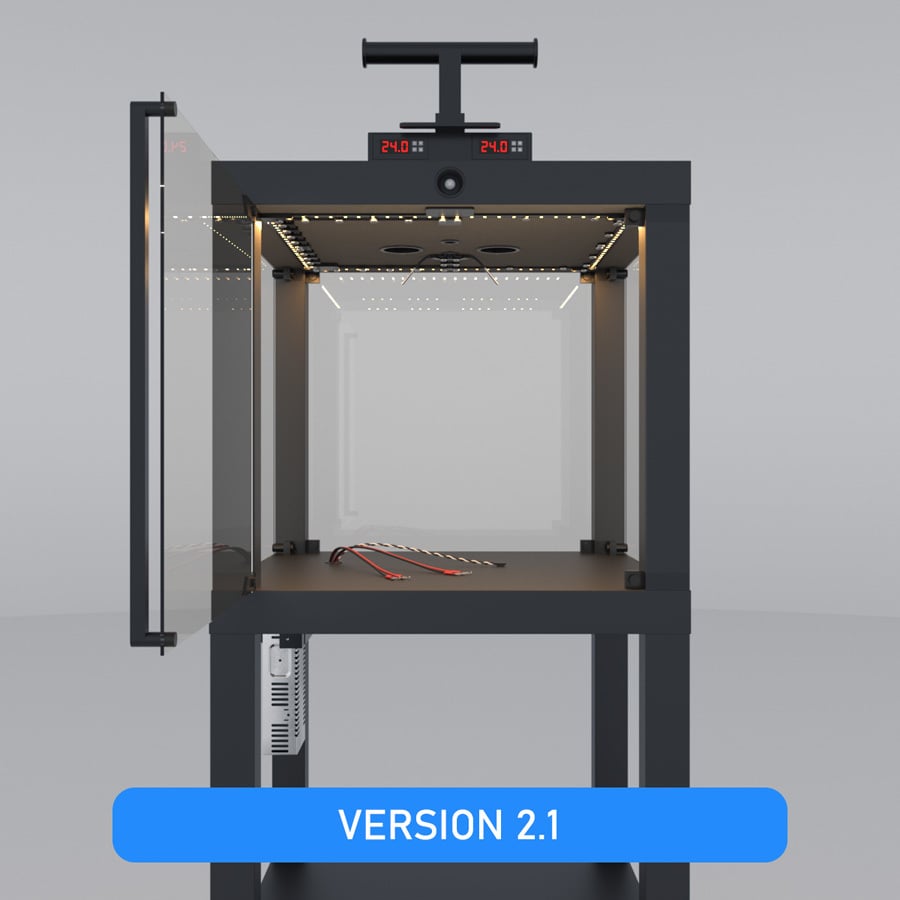
Temperature Controlled LACK Enclosure With Motion Sensor LED Lights
thingiverse
This is a HTML code snippet that appears to be part of a website. It seems to be displaying a table with images and descriptions of various 3D printing enclosure parts, including filament holders, LED lights, and more. The code uses a combination of HTML tables, images, and links to display the information. Here's a breakdown of the code: 1. The first section displays a table with three rows, each containing an image, a filename (in bold), and a description. 2. The second section is similar, but it displays only one row with an image, a filename, and a description. 3. The third section displays a header ("STL FILES (OPTIONAL)") followed by another table with one row containing an image, a filename, and a description. 4. The fourth section displays a header ("FILES FOR EDITING (OPTIONAL)") followed by a table with one row containing an image, a link to a ZIP file, and a description. 5. The final section displays a link to a ZIP file. Some notable elements in this code include: * The use of `<small>` tags to display small text, often used for footnotes or supplementary information. * The use of `<b>` tags to display bold text, often used to emphasize important information. * The use of `target="_blank"` to open links in a new tab or window. * The use of `href` attributes to link to external files (e.g. images, ZIP files). * The use of tables to display structured information. Overall, this code appears to be part of a website that provides 3D printing enclosure designs and resources for users to download and print their own enclosures.
With this file you will be able to print Temperature Controlled LACK Enclosure With Motion Sensor LED Lights with your 3D printer. Click on the button and save the file on your computer to work, edit or customize your design. You can also find more 3D designs for printers on Temperature Controlled LACK Enclosure With Motion Sensor LED Lights.
