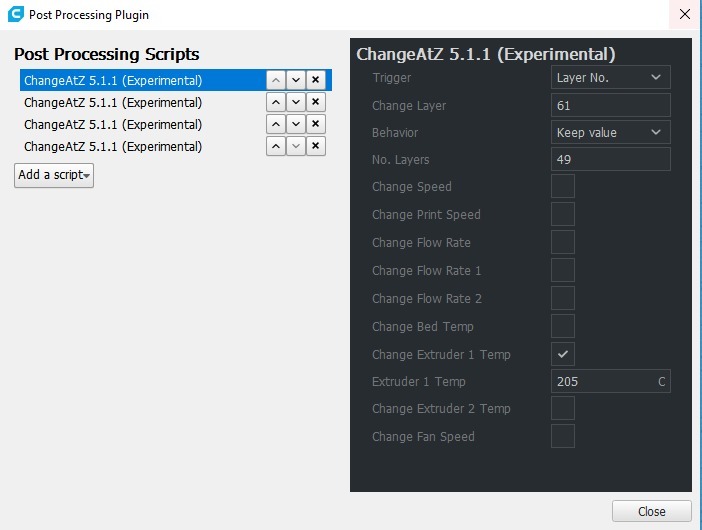
Temperature/Retraction Calibration Tower
thingiverse
I've witnessed numerous temperature towers on this platform, with some models harboring errors or inaccurate sizing. To create my own design inspired by 3D Maker's noob version, I first import all five models. Next, I center the base model at X0, Y0, Z0. Then, I move the second model to X0, Y0, Z12, followed by moving the next one to Z22, the subsequent one to Z32, and finally placing the last model at Z42. Unfortunately, Cura's per-model system cannot be used for changing temperature or retraction settings, which is frustrating. To work around this limitation, I use post-processing scripts to change the temperature. However, there are only a few settings available in Cura, making it essential to utilize these scripts effectively. To implement this solution, I navigate to Extensions > Post Processing > Modify Gcode and click on Add Script. I select ChangeAtZ and add four instances of this script, specifying the layers where the temperature change will occur. The first instance is set for layer 61, spanning 49 layers; the second instance is set for layer 111, also covering 49 layers; the third instance is set for layer 161, encompassing another 49 layers; and the fourth instance is set for layer 211, again with a range of 49 layers. By configuring these settings, I can create distinct temperature ranges within the tower to observe how temperature affects retraction and bridging.
With this file you will be able to print Temperature/Retraction Calibration Tower with your 3D printer. Click on the button and save the file on your computer to work, edit or customize your design. You can also find more 3D designs for printers on Temperature/Retraction Calibration Tower.
