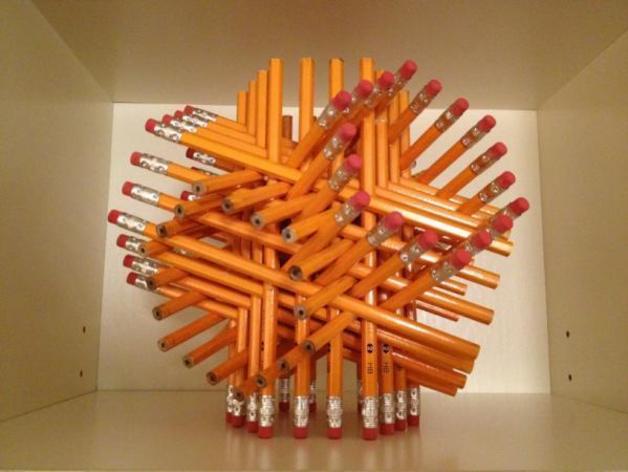
Template for GH's 72 Pencil Sculpture
thingiverse
This template makes it easy to create George Hart's 72 pencil sculpture. http://www.georgehart.com/sculpture/pencils.html Instructions Buy 72 pencils. Staples has boxes of 48 Print out 12 of these. My ToM sucks at large prints, so I could only print 3 at a time. You will probably want to edit the scad to print more. Attach 6 as a hexagon to something rigid Repeat step 3 Start inserting pencils! (choose an orientation, otherwise you will hate yourself at the end when all pencils are facing a different direction) Optionally, you can print out the guides, which make it easier to line up the pencils that aren't held in place by the template. I found some tape was easier. Notes: Yes, I did have to use super glue at a few spots... (it was my first attempt!) Granted, it does make it easier/safer to transport. You may want to shrink the spacing between pencils by about .1mm or .2mm, otherwise you will end up using super glue like me. Since I didn't actually try this, I am uploading the files as I used them since they will get the job done.
With this file you will be able to print Template for GH's 72 Pencil Sculpture with your 3D printer. Click on the button and save the file on your computer to work, edit or customize your design. You can also find more 3D designs for printers on Template for GH's 72 Pencil Sculpture.
