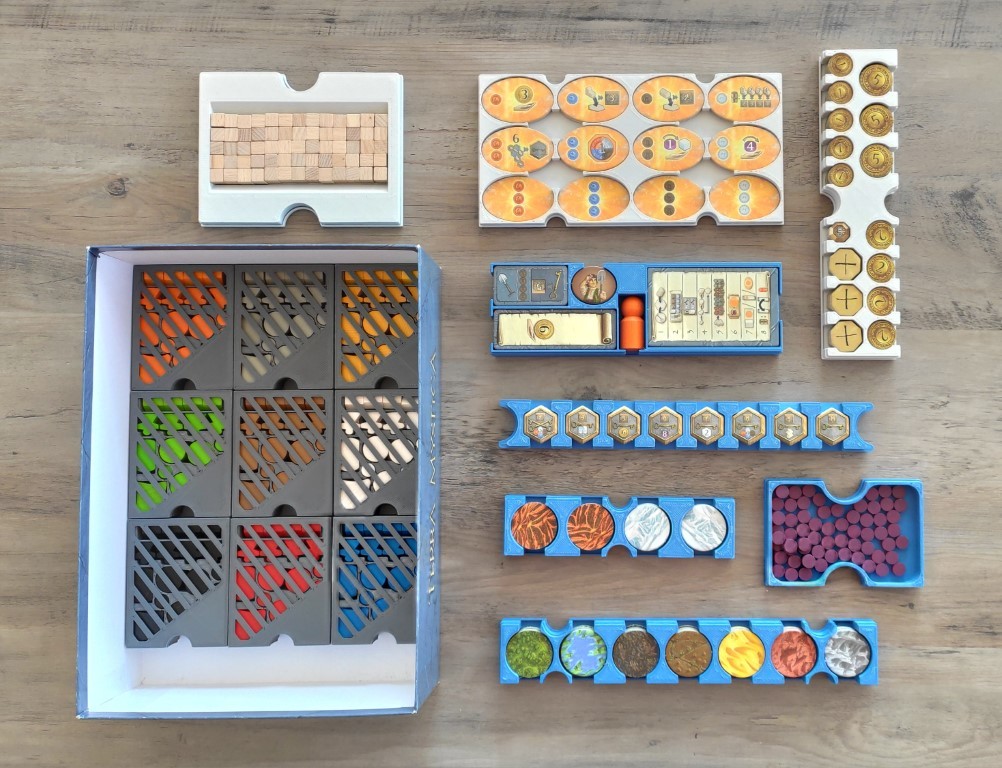
Terra Mystica + Fire and Ice | All in base game box | Easy setup | Sorted Tiles
thingiverse
<h2>I highly recommend switching to printables.com. Thingiverse is not user friendly and does not evolve so switch to better alternatives. </h2> [See this on printables](https://www.printables.com/de/model/186545-terra-mystica-fire-and-ice-all-in-base-game-box-ea) I wanted to store all items from the base game and expansion of Terra Mystica and Fire and Ice in one box. The existing solutions unfortunately didn't meet my expectations. I wanted all tiles grouped logically together to use them easily in game and to have an easy setup. For this reason I designed my own version which fulfills this points. - Containers can just be taken out and you are ready to play - Container lids can be clipped to the bottom while playing - Containers have recesses so you can remove them easily from the box - Tight fit in the box to prevent sliding - Faction Lids have holes to see the color <h3>Things to look out for:</h3> Check if you box size is circa 30,8x21,8x8,9 cm (12,1x8,6x3,5 in). The wood parts of the factions varied for me greatly in size. The uploaded version is the biggest version which fit all the parts (for me), but may result in a print which cuts some of the walls when slicing it. Check all your colors with your first printed container to check that all the meeples fit. The lid of the containers is supposed to hold onto the container. I printed my parts with a 0.6 Nozzle. It is possible that the fit differs with a 0.4 nozzle. If you have problems with the fit check if scaling the lid does help. Otherwise you will have to adjust the Fusion360 files. For the town tiles there are two versions. Both version can hold two of each of the eight different town tiles (3 from the mini expansion https://boardgamegeek.com/boardgameexpansion/149890/terra-mystica-4-town-tiles). The double promo version is for people who have double promos and therefore four ship/fakir tiles. <h3>How to fill the box:</h3> There are basically three layers which end on the same plane. Only the container which has mixed tiles in it needs to be placed vertically at the bottom of the box. The other layers can be placed however you like. Following I will describe how I pack the box. Layer 1: All 9 faction containers Layer 2: 10 faction boards (7 base + 3 expansion) cult board town tiles container Layer 3: favor tiles container power container money container terrain tiles container (base game) terrain tiles container (expansion) worker container On top - Layer 4: two game boards rules turn order board (cloth bag - I don't use it)
With this file you will be able to print Terra Mystica + Fire and Ice | All in base game box | Easy setup | Sorted Tiles with your 3D printer. Click on the button and save the file on your computer to work, edit or customize your design. You can also find more 3D designs for printers on Terra Mystica + Fire and Ice | All in base game box | Easy setup | Sorted Tiles.
