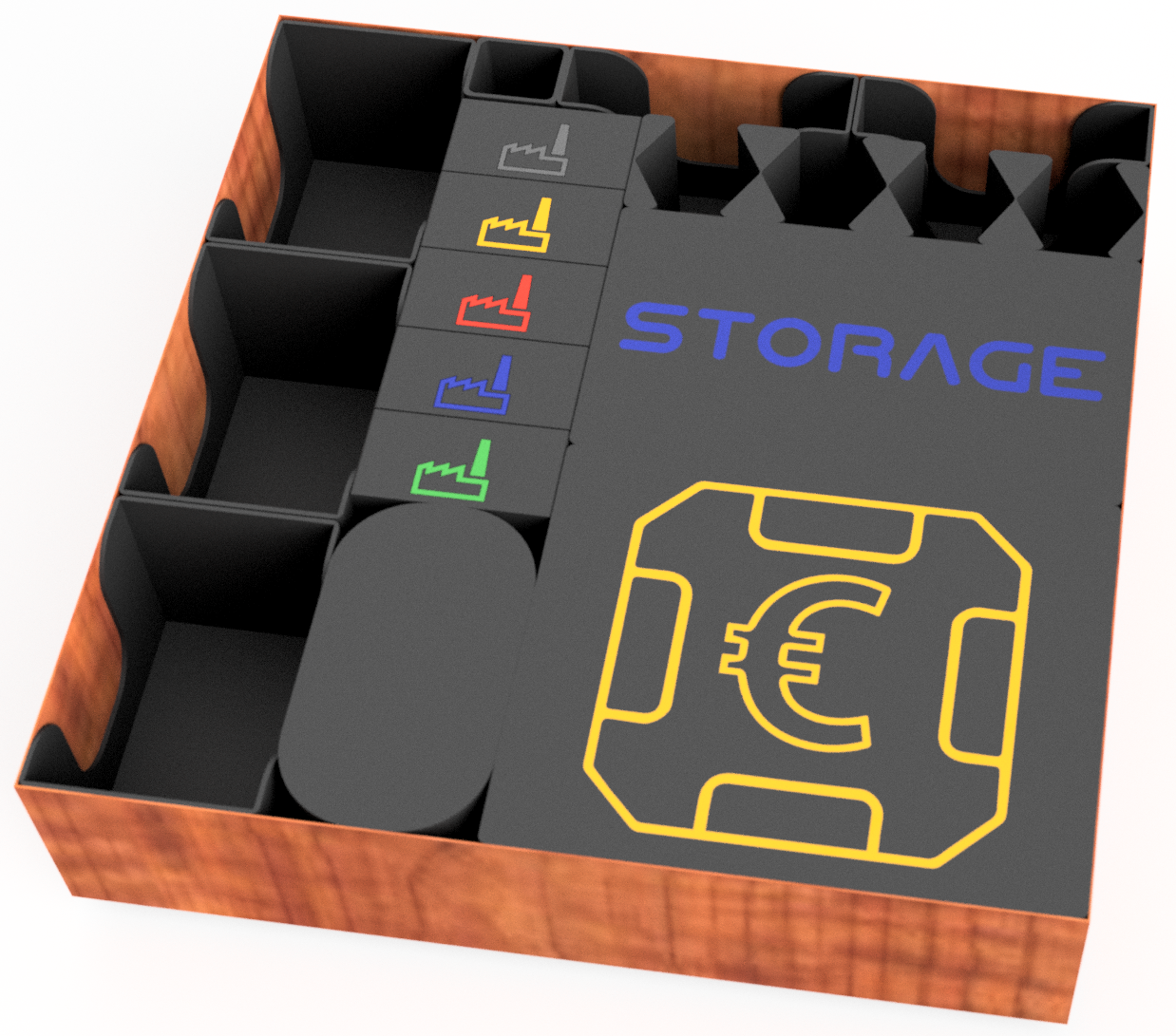
Terraforming Mars Storage Solution Insert
prusaprinters
<p>I added a new Resource Box design with enhanced edges to get the cubes out easily. Also the box is now split in half to have to trays with resource cubes if you play on a big table. Additionaly the box is held together by two 10x2 magnets per edge, to hold the weight of metal cubes if you use them.</p><p>This is my own storage solution for the boardgame Terraforming Mars.<br>It features boxes with magnets and enough space for all current expansions (Hellas und Elysium, Prelude, Colonies, Turmoil). The Cardholders fit sleeved cards.</p><p>The Cardholders, Hex Tiles Holder, Mini Box and Player Box Inlays can be printed directly without any changes.</p><p>For the other boxes you need to add a pause to insert the magnets add specific heights:</p><ul><li>Player Box: 25.6 mm</li><li>Player Box Top: 3.4 mm</li><li>Resource Box: 18.6 mm</li><li>Resource Box Top: 3.4 mm</li><li>Misc Box: 18.6 mm</li><li>Misc Box Top: 3.4 mm</li></ul><p>Pause command I used with my Prusa i3 MK3S:<br>G1 X10.000 Y200.000 E0; parking position<br>M1; user stop<br>M105; return to current temp</p><p>The colored inlays for the Resource and Misc Box are designed to be printed in Multimaterial mode or with dual extruders. Just add the Inlays as parts to the Box Top File and assign a different extruder. They are not designed to be printed separately and glued together like the player boxes.</p><p>For the round magnets you need to use the following:</p><ul><li>Player Box: 4 mm x 2 mm</li><li>Resource Box: 8 mm x 2 mm</li><li>Storage Box: 8 mm x 2 mm</li></ul><p>The magnet size for Storage and Resource Box was set to 8 mm x 2 mm, so you only need to buy 16 magnets with this size and 40 magnets with the size 4 mm x 2 mm.</p><p>Before inserting the magnets it's better to use just a little bit of super glue in the holes to prevent the magnets from popping out when the print head moves above them. If you need a special magnet size just let me know in the comments.</p><h3>Other Things I used in the Box</h3><p>Terraforming Mars - Player Mat Overlay<br><a href="https://www.thingiverse.com/thing:2988374">https://www.thingiverse.com/thing:2988374</a></p><p>Terraforming Mars - Indicator Markers<br><a href="https://www.thingiverse.com/thing:2854732">https://www.thingiverse.com/thing:2854732</a></p><p>Terraforming Mars Colonies<br><a href="https://www.thingiverse.com/thing:3302615">https://www.thingiverse.com/thing:3302615</a></p><h3>Print instructions</h3><h3>Category: Toy & Game Accessories Print Settings</h3><p><strong>Printer Brand:</strong> Prusa</p><p><strong>Printer:</strong> i3 MK3 MMU 2</p><p><strong>Rafts:</strong> No</p><p><strong>Supports:</strong> No</p><p><strong>Resolution:</strong> 0.2mm</p><p><strong>Infill:</strong> 15%</p><p><strong>Filament:</strong> Prusament PLA Galaxy Black<br><strong>Notes:</strong></p><p>Best printed and best looking with Prusament Galaxy Black!</p><h3>Post-Printing</h3><p><strong>Player Boxes</strong></p><p>For the player boxes you need to glue the fabric and chimney to the box with super glue.</p><h3>How I Designed This</h3><p>Designed in Fusion 360.</p>
With this file you will be able to print Terraforming Mars Storage Solution Insert with your 3D printer. Click on the button and save the file on your computer to work, edit or customize your design. You can also find more 3D designs for printers on Terraforming Mars Storage Solution Insert.
