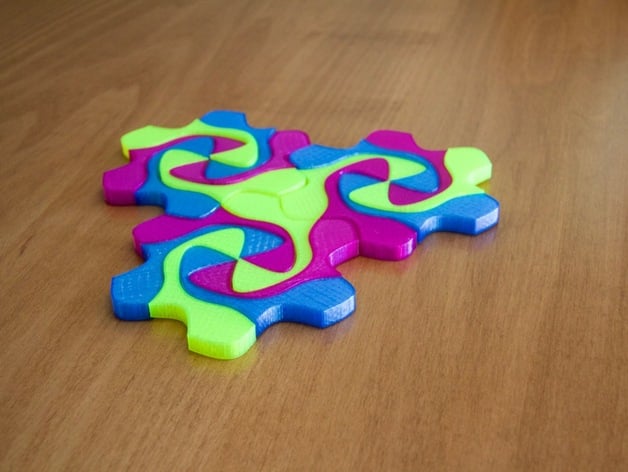
Tessellation Escher Project
thingiverse
This education project involves students creating tessellation patterns and printing those out as puzzle pieces. Developing math thinking involves looking for patterns. This activity is designed to encourage students to see patterns in the world around them. 3D printing is useful here because students understand concepts by manipulating physical objects through kinesthetic learning. The sample files provided here is an example of the kind of puzzles students could create. These puzzles could be shared with other students to further reinforce the concepts of tessellating patterns. Here are other examples I created:http://www.thingiverse.com/thing:1470332 https://www.thingiverse.com/thing:2952793 It also creates a nice piece of math art. kendel3d created an awesome puzzle frame for this:http://www.thingiverse.com/thing:2125154 Print Settings Printer Brand: MakerBot Printer: MakerBot Replicator 2 Rafts: No Supports: No Resolution: Medium Infill: 14 Notes: Note: there is a set of multiple pieces designed for a rectangular build platform and one for a square arrangement. Select the file that best suits your printer. Post-Printing If you want a better fit on this print, sand or file the edges of the fist layer after the print is done (that first layer tends to squish out a bit). How I Designed This Design Process I started out by creating a cool design in a program called Tesselmaniac. The tessellating shape was exported as SVG file from Tesselmaniac and brought into a 3D modelling application and extruded. This same process could be used by students to engage in a compelling activity of exploring and recognizing patterns in the world around them. Note: I have contacted the author of Tesselmaniac and the program now has a features to export the outline of the tessellation shape in SVG format which is a 3D Model friendly format. Standards NGSS Overview and Background Students will create tessellated shapes as part of math activity in order to explore patterns. They will then use a 3D modelling application to trace the object and extrude the shape into 3D space to create puzzles pieces allowing student to share their puzzles with their peers as a challenge game. Lesson Plan and Activity Objectives/Outcomes: Students will learn to identify repeating patterns by creating and printing tessellating shapes. Grade 6 math Curriculum (Alberta) PATTERNS AND RELATIONS Patterns: Use patterns to describe the world and to solve problems. 3-D Objects and 2-D Shapes: Describe the characteristics of 3-D objects and 2-D shapes, SHAPE AND SPACE (Transformations) General Outcome Describe and analyze position and motion of objects and shapes. Specific Outcomes Perform a combination of translations, rotations and/or reflections on a single 2-D shape, with and without technology, and draw and describe the image. [C, CN, PS, T, V] Perform a combination of successive transformations of 2-D shapes to create a design, and identify and describe the transformations. [C, CN, T, V] Audiences: Upper elementary students - a grade 3 tester really enjoyed working with the sample puzzle Skills Learned identification of shapes and patterns designing games for other students problem solving seeing math in the world create a tessellated 3D puzzle that can be physically put together it will be shared with other students as a challenging puzzle Lesson/Activity Students begin by creating a tessellating shape pattern either with the computer program (Tesselmaniac) or by hand. Once an interesting shape has been created, the teacher approves the design, The student then traces out the shape in a 2D or 3D program - many applications allow you to import a picture and then trace it with the bezier curve tools or one might use a program like Adobe Illustrator or Inscape (free) and export in an appropriate format (e.g. svg). If you use Tesselmaniac, that program allows you to export the outline of the tessellating shape as a SVG file which is compatible with many 3D modeling applications. One way to do this is to import the file into a program like Inkscape delete all the other elements except for the polygon shape. Then export as an Inkscape SVG file. You can then import this into most 3D applications (e.g. 123D Design). In the case of 123D Design import "SVG as Solid". This will automatically extrude the shape. Once the shape is created the students will extrude the shape to a desirable height. After the shape is created, it is approved by the teacher and then multiple shapes are printed (the number is a function of the design). One can elect to print in different colours as well. The resulting puzzles are shared and played amongst peers who are challenged by putting the pieces together into tessellating shapes. Duration: This activity could be modified to take one lesson (e.g. for a class designed approach where the class designs and prints out the results) or it could be multiple lessons where individuals or groups design tessellation designs and then print those out. Depending on access to the 3D printers and time available the instructor can adjust the length of this activity. Preparation: either purchase a copy of Tesslemaniac or use paper to create a tessellating shape. If using paper, multiple copies can be cut out to test the shape. Resources: http://www.tesselmaniac.com/tess/Home.html http://www.learnalberta.ca/content/me5l/html/math5.html?goLesson=19 http://www.learnalberta.ca/content/mejhm/index.html?l=0&ID1=AB.MATH.JR.SHAP&ID2=AB.MATH.JR.SHAP.TRAN&lesson=html/object_interactives/transformations/use_it.html https://www.universalclass.com/articles/math/geometry/what-are-tessellations.htm https://www.exploratorium.edu/geometryplayground/Activities/GP_Activities_3-5/ExploringTessellations_3-5_v4.pdf Custom Section Project Description Project Name: Tessellation Escher Project Overview and Background: This education project involves students creating tessellation patterns and printing those out as puzzle pieces. Developing math thinking involves looking for patterns. This activity is designed to encourage students to see patterns in the world around them. 3D printing is useful here because students understand concepts by manipulating physical objects through kinesthesitic learning. The sample files provided here is an example of the kind of puzzles students could create. These puzzles could be shared with other students to further reinforce the concepts of tessellating patterns. It also creates a nice piece of math art so links to the Art curriculum as well.
With this file you will be able to print Tessellation Escher Project with your 3D printer. Click on the button and save the file on your computer to work, edit or customize your design. You can also find more 3D designs for printers on Tessellation Escher Project.
