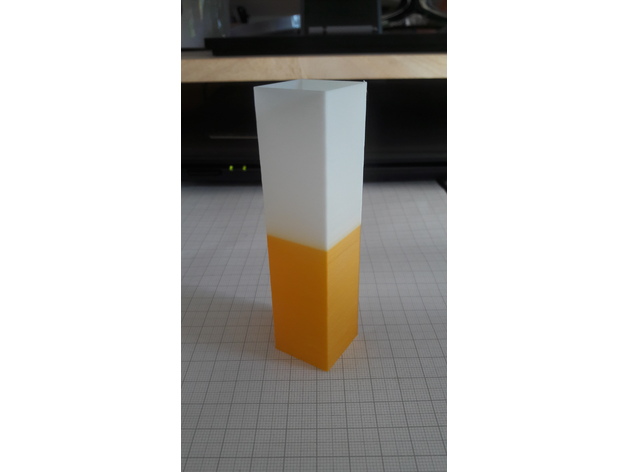
Test Cube for Filament Temperature
thingiverse
This 25x25mm cube is a precise tool measuring 100mm in height, specifically designed to determine the ideal temperature for your Filament.\nThe resolution was set at 0.15mm, falling within the commonly used range of 0.1mm and 0.2mm, allowing for adjustments according to individual needs.\nStarting from the highest possible filament temperature at the bottom, the print temperature is decreased by 10°C (and 2°C) increments every 10mm until reaching the top.\nFor instance, using a filament with a suitable temperature range of 190°C - 220°C, begin by setting the temperature to 220°C and decrease it by 10°C at each 10mm mark: 215°C, 210°C, 205°C, 200°C, 198°C, 196°C, 194°C, 192°C, and finally 190°C.\nRefer to the accompanying image for a clear illustration of this process, where every 10mm is clearly marked with a distinct sign.\nPlease note that a filament change occurred during the print, but since it was from the same manufacturer within the same temperature range, there's no need to be concerned.\nHave fun experimenting and fine-tuning your printing settings!\nPrint Settings:\nPrinter: Anycubic i3 MEGA\nRafts: No\nSupports: No\nResolution: 0.15\nInfill: 0%\nNotes: Print Bed Temp.: 60 °C, Speed: 40m/s, Shell: 0.4mm (Nozzle-Diameter)\nPost-Printing:\nCheck the temperature and finish after completion.\nUpon finishing the print, verify the optimal temperature for your specific filament used in this process.
With this file you will be able to print Test Cube for Filament Temperature with your 3D printer. Click on the button and save the file on your computer to work, edit or customize your design. You can also find more 3D designs for printers on Test Cube for Filament Temperature.
