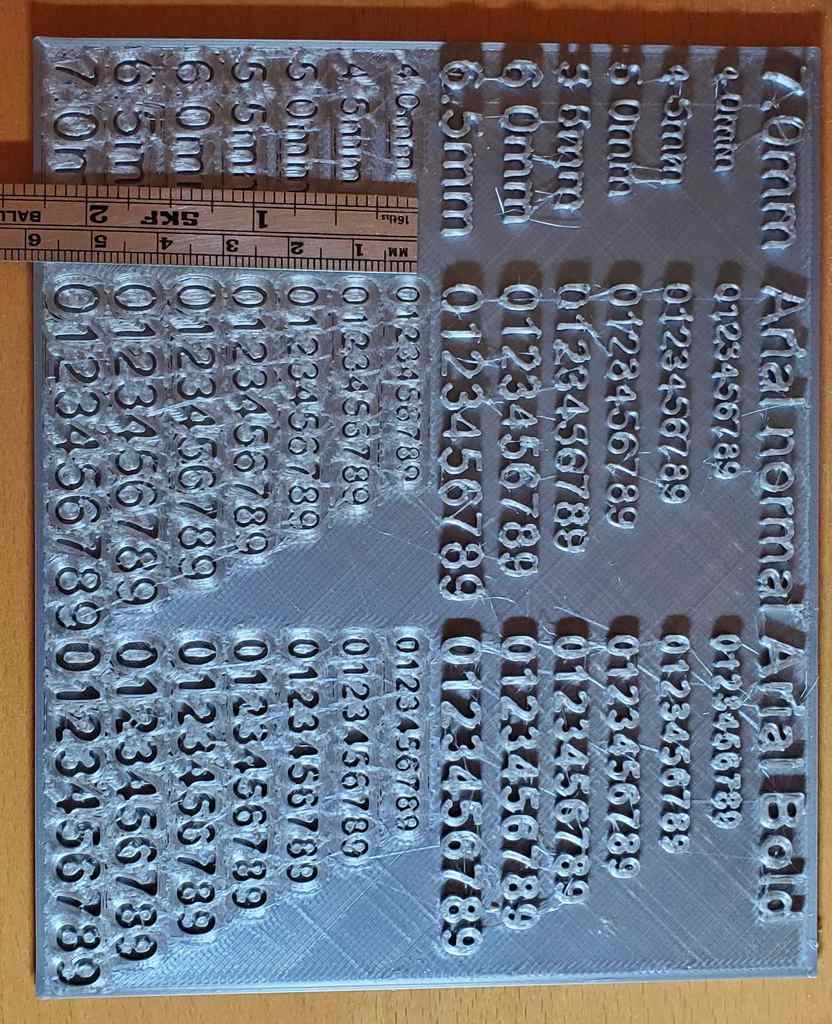
Test print for embossed and debossed Arial font
thingiverse
Here is a model which contains examples of numbers printed in normal Arial and bolded Arial fonts. The examples contain both embossed and debossed text ranging from 4.0mm to 7.0mm in 0.5mm steps. It's purpose is to help you judge what font sizes you might want to use or be able to use within a design. Obviously your results will vary, depending upon the type of filament used, temperature, nozzle size, which slicer software was used, etc.; but hopefully some of you will find this useful in your 3D printing & design journey. The text uses the Arial font (Normal & Bold) and the embossing was to a height of 1.4mm, while the debossing was to a depth of 1.0mm **To help you get a feel for how it looks without having to actually print it yourself**, I've included a photo showing a side-by-side with a print of closely corresponding font point sizes from an MS Word document. Here are some of the settings which I used to print it: o 0.4mm Nozzle o Sliced with IdeaMaker o Bed at 60 degrees o Nozzle at 200 degrees o Layer height 0.20mm o 15% infill o 4 shells o 4 Bottom Solid Fill Layers o Stronghero 3D Silk Silver PLA It took about 5 1/2 hours to print and used ~13.9 meters of filament. Slicing it with Cura and using the "CHEP4.10_0.20(Good)" profile might produce some better results, but I likely won't know; as I'm not in a rush to try printing this again with Cura estimating 7 hours & 22 minutes and 15.43 meters.
With this file you will be able to print Test print for embossed and debossed Arial font with your 3D printer. Click on the button and save the file on your computer to work, edit or customize your design. You can also find more 3D designs for printers on Test print for embossed and debossed Arial font.
