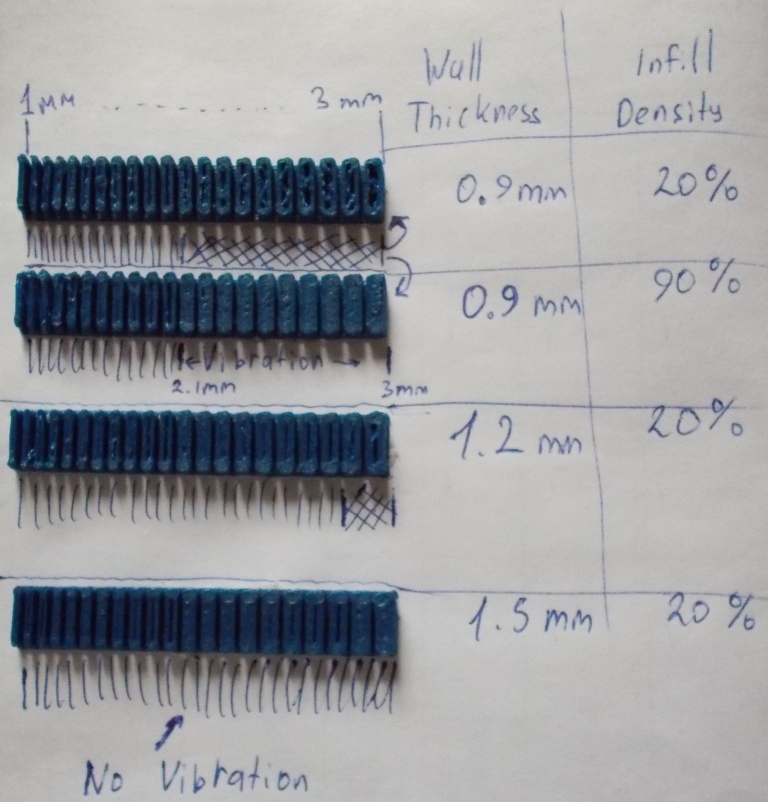
Test wall thickness
thingiverse
I use a program slicer Cura When printing thin walled models (boxes , forms, cookies, etc.): 1) the slicer is not properly fills the space inside the walls. Depending on the parameters of the "Wall Thikness" and "Infill Density" appear inside the voids, which should not be. 2) Also if the option "Wall Thikness", less than 2 times the wall thickness, then the inner filling is made diagonally at an angle of 45 to the line of the wall. And with a small wall thickness vibration. I think it's not good for 3d printer. For example from vibration straying setting beds and often have to configure it. I made this model with different wall thickness 1 to 3 mm. And printed it with different parameters "Wall Thikness" and "Infill Density". The result can see in the photo. And came to the conclusion that for the Cura slicer optimal wall thickness when creating models, you need to choose. 1.3 to 1.7 mm and 2.1-2.5 mm when you set the parameter "Wall Thikness" of 1.5 mm. No vibration, model prints faster and the quality of the best possible walls – no cavities. ATTENTION!!! In order to see the inside of the walls it is necessary to interrupt the test print at a height of 3.6 mm. Can test for your printer and program slicers. Sorry for my English. Good luck ----- Тест толщины стенки Я использую слайсер Cura При печати тонкостенных моделей (коробки , формы для печенек и т.д.) : 1) слайсер не корректно заполняет пространство внутри стенок. В зависимости от параметров "Wall Thikness" и "Infill Density" внутри появляются пустоты, которых не должно быть. 2) Также если параметр "Wall Thikness" меньше более чем в 2 раза толщины стенки, тогда внутреннее заполнение осуществляется по диагонали под углом 45 к линии стенки. И при маленькой толщине стенки возникает вибрация. Мне кажется это не очень хорошо для 3d принтера. Например от вибрации сбивается настройка кровати и приходится часто настраивать ее. Я сделал эту модель с разной толщиной стенки от 1 до 3 мм. И напечатал ее с разными параметрами "Wall Thikness" и "Infill Density". Результат смотрите на фото. И сделал вывод что для слайсера Cura оптимальные толщины стенок при создании моделей необходимо выбирать. 1,3-1,7 мм и 2,1-2,5 мм при установленом параметре "Wall Thikness" 1,5 мм. Нет вибрации, модель печатается быстрее, качество стенок максимально лучшее – нет пустот. ВНИМАНИЕ!!! Для того чтобы было видно внутренность стенок необходимо прервать печать теста на высоте 3,6 мм. Можете провести тест для своего принтера и программы слайсера. Удачи
With this file you will be able to print Test wall thickness with your 3D printer. Click on the button and save the file on your computer to work, edit or customize your design. You can also find more 3D designs for printers on Test wall thickness.
