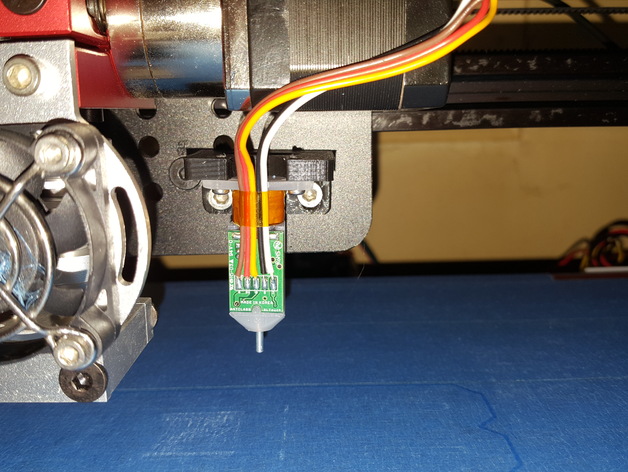
Tevo Black Widow BLTouch Mount
thingiverse
BLTouch Mount for the Tevo Black Widow.. Requires 2 4mm bolts and nuts for mounting. 2 Small self taping screws for mounting the BLtouch Marlin Config- Start with the marlin files for Bltouch on the Facebook group's files page. Update with the following: X_PROBE_OFFSET_FROM_EXTRUDER 41 // X offset: -left +right [of the nozzle] Y_PROBE_OFFSET_FROM_EXTRUDER 3 // Y offset: -front +behind [the nozzle] Z_PROBE_OFFSET_FROM_EXTRUDER -1.6 // Z offset: -below +above [the nozzle] I also use the following tool to make sure my BLTouch is the proper distance from the bed.http://www.thingiverse.com/thing:1538742 Calibration These instructions are written to explain how to calibrate using a computer connected through the USB port to your printer. This process also assumes that the EEPROM has been enabled in Marlin. From the command window of Repetier Host or Simplify3D etc enter the following: M851 ; note the number M851 Z0 ; set the offset to zero G28 G1 Z0 The LCD display should show Z =0 From the display go to the Menu then Prepare/Move axis/0.1mm/Move Z Now move the Z axis slowly down until the nozzle is the right distance from the build plate (folded piece of paper or thin card). *Note the Z axis value on the display it should be something like -1.5 M851 Z-1.5 ; to set the offset you got in the previous step. M500 ; Stores the values in EEPROM so that it is not reset when you power the printer off and on. That's it - you are ready to print. If you find that you need to increase or decrease the gap then do: M851 Z-1.4 ; this would make the gap bigger or M851 Z-1.6 ; this would make the gap smaller M500 ; to save the value to EEPROM (remember the -1.4, -1.5 and -1.6 are just examples , yours will be different) Print Settings Printer Brand: RepRap Printer: Tevo Black Widow Rafts: Doesn't Matter Supports: Doesn't Matter Resolution: .20 Infill: 30%
With this file you will be able to print Tevo Black Widow BLTouch Mount with your 3D printer. Click on the button and save the file on your computer to work, edit or customize your design. You can also find more 3D designs for printers on Tevo Black Widow BLTouch Mount.
