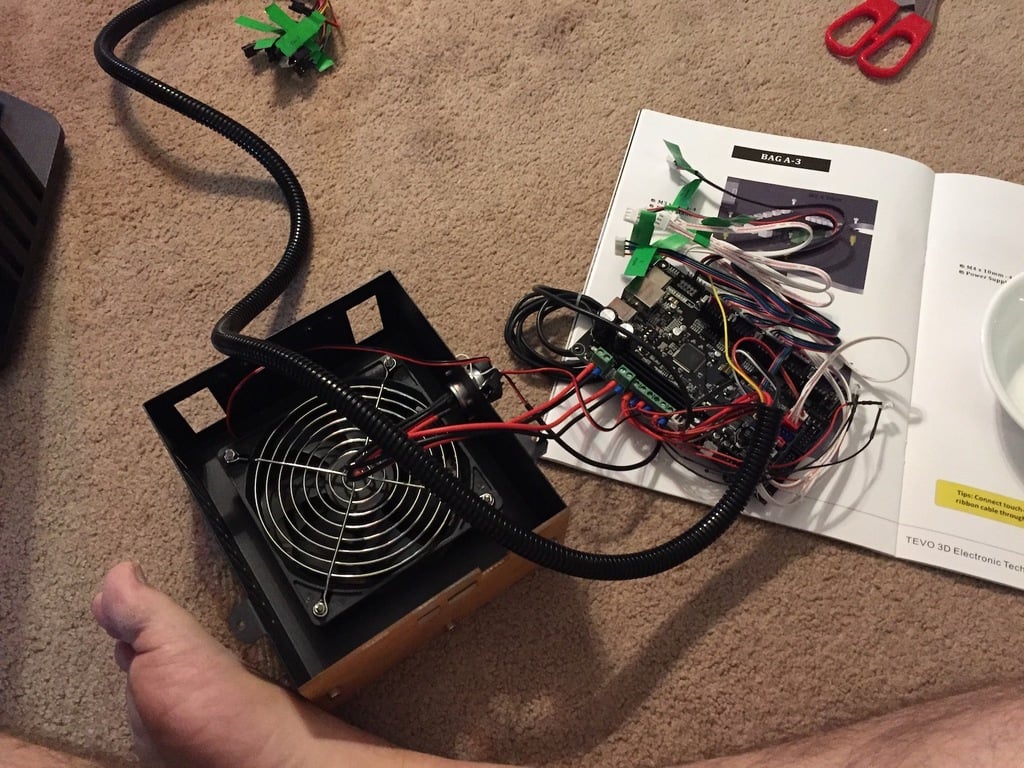
Tevo Little Monster Delta - Detailed Build Walkthrough
thingiverse
I'm new to 3d printing and apparently picked a hard printer to start with. <b>My difficulty is <u>YOUR</u> gain!</b> I've documented my build process, some recommended changes in the build order, how to download and flash all the firmware, and how I used software to manually run the calibration (to avoid the dreaded plate smashing). I hope this helps folks, let me know and I'll add more details for anywhere I've forgotten. <i><b><u>One quick note:</b></u> You may want to get some tools (while your printer is in the mail) to make your build faster and easier, see the tools section below</i> <i><b><u>READ ME:</b></u> More tips and hints from the Tevo forum (https://tevo-3d-printers.com/viewtopic.php?f=27&t=305)</i> <i><b><u>READ ME:</b></u> Recommended upgrades from the Tevo forum (https://tevo-3d-printers.com/viewtopic.php?f=27&t=351)</i> <b><u>Also note:</b></u> A walkthrough of software and manual control of the printer is still in progress... the current version is available at: https://www.thingiverse.com/thing:2722557 <b>last note:</b> The browser crashed a couple times while I was writing this. I don't think I lost anything, but post or email if something seems off and I'll get it fixed. <b><u>Updates:</u> <ul><li><b>I will add change history as updates are made</b> <li><b>05/01/18:</b> Updated SmoothieBoard Link <li><b>12/29/17:</b> Added links to Tevo Forum with tips and upgrades <li><b>12/20/17:</b> Added Config File <li><b>12/20/17:</b> Initial Add </ul>
With this file you will be able to print Tevo Little Monster Delta - Detailed Build Walkthrough with your 3D printer. Click on the button and save the file on your computer to work, edit or customize your design. You can also find more 3D designs for printers on Tevo Little Monster Delta - Detailed Build Walkthrough.
