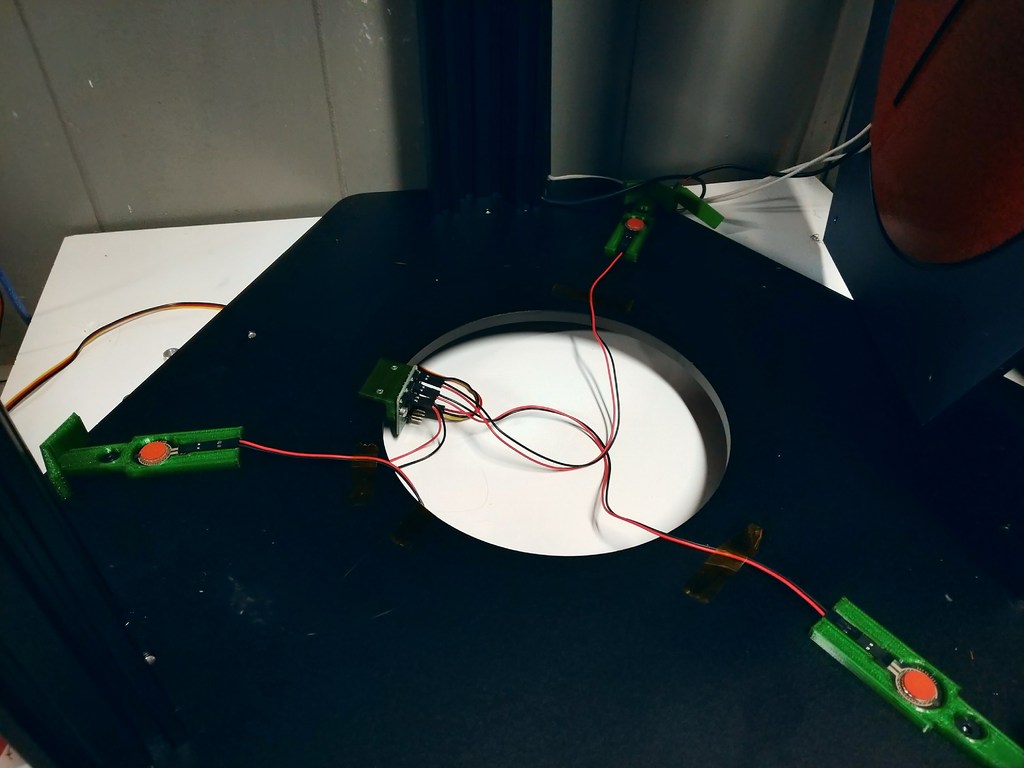
Tevo Little Monster FSR mount
thingiverse
Replace the BL Touch bed sensor with FSRs (force sensitive resistors). The FSR kit I used was: https://www.ultibots.com/fsr-kit/ but since Ultibots shut down, the same kit appears to be available from Filastruder: https://www.filastruder.com/products/ultibots-fsr-kit The kit provides 3 sensors and silicone pads to place on top of the sensors. To install, print 3 copies of the mount and one copy of the board mount. Remove all mounting screws and aluminum spacers from the print bed. Loosely screw in the 3 mounts in 3 opposite corners. Install the FSR sensor with 1 silicone pad in the mount. You can either use the adhesive on the back of the sensor or I simply used a "glue dot" to hold it in place and make it easier to remove if I need to change anything. Now mount the board to the board mount. You can use either M3 self tapping screws or a M3 tap for the holes. Install the board mount to the base of the printer (under the print bed using M3 grub screws). Connect the sensors to the board and a long 3 pin cable from the board to the control board. I've also added a "tlm-fsr-mount-glass-bed" which works if you remove the stock 350mm glass bed from the aluminum frame. After removing the glass bed, it can sit in the three mounts that you print. This has been by far the best solution I've found as the extra weight of the aluminum makes the triggering force much higher. Aka, removing the aluminum makes the force needed to trigger lower and causes a lot less variation across the bed. Place the print bed within the 3 mounts and then tighten each one while pushing it firmly against the print bed. This lets you get a decently tight fit. Just make sure it isn't so tight that the sensor is hard to trigger. Configure smoothieware to use this probe. You can see how I configured smoothieware at: https://github.com/crpalmer/3d-printing/blob/master/tlm/smoothieware/config Update the start.gcode that you use for the new sensor by removing all references to the servo and updating the G30 Z___ offset (mine was -0.4 with the stock hotend). If you've updated to a Duet board see this config: https://github.com/crpalmer/3d-printing/blob/master/tlm/duet/zprobe-fsr.g and make sure you find the right z offset for your setup. I run a G32 at the start of every print to redo the delta calibration. Openscad code for the mounts is available at: https://github.com/crpalmer/scad/blob/master/tlm-fsr-mount.scad
With this file you will be able to print Tevo Little Monster FSR mount with your 3D printer. Click on the button and save the file on your computer to work, edit or customize your design. You can also find more 3D designs for printers on Tevo Little Monster FSR mount.
