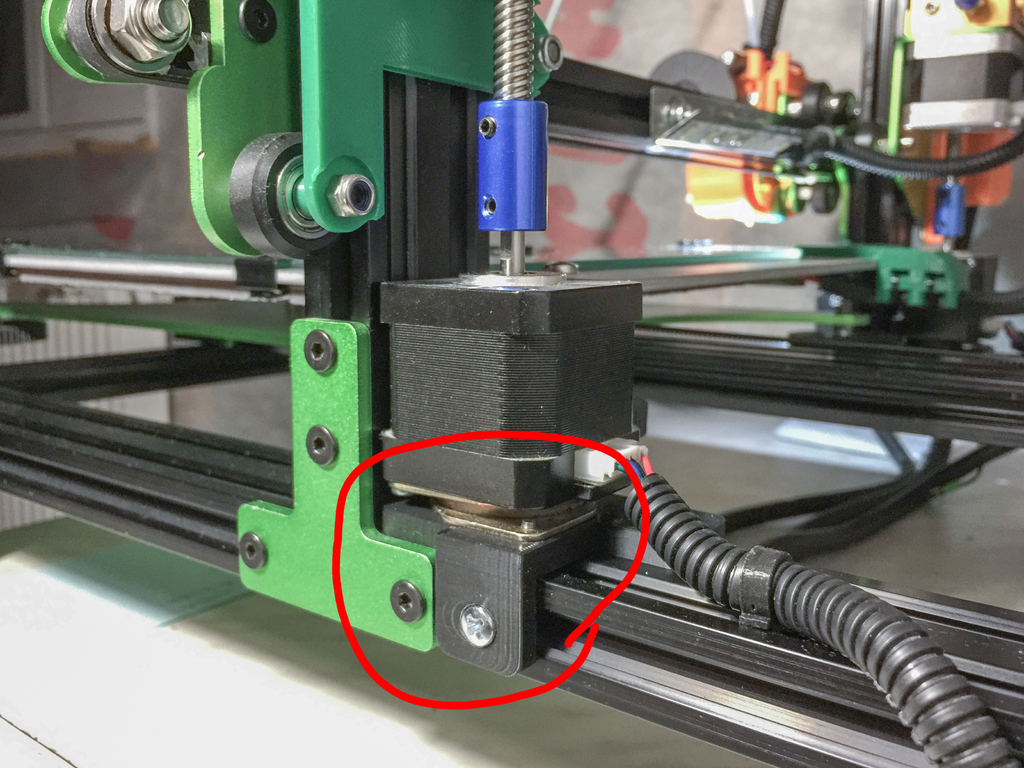
Tevo Tornado (Creality CR-10) - Z-Axis motor damper(s)
thingiverse
In the extension of the struggle with the noise emitted by the printer during operation, after being installed on the X and Y axes of the dampers, I was annoyed by the sound of the lifting of the Z axis during retracts. I always print with retracts and with lifting z axis at retracts. I have an additional Z axis motor, which means twice as much noise. Both motors have a rigid attachment to the frame, serving as a resonator and amplifying vibration of the motors. Then I thought, why not installing the same dampers on these motors as on the X and Y axes? I buying additional dampers, thought my head, worked in Fuson 360 and made mounts for dampers and motors of the Z axis. You do not need to mount the motor (s) in the upper part, as done in stock. Enough lower mounting. Together with this, this design allows you to smooth the misalignment of the motor shaft and spindle. I was very pleased with the results of the work! Noise has dropped at least twice! Now my printer in stock runs quieter than on TMC2208 drivers! I have a printer from the first shipments with soldered drivers on the board. In addition, the print quality has increased significantly, since the parasitic vibrations from these motors are not transmitted to the frame! If you are using two motors, just make a mirror copy of the mount. You may need: M4x8 screws - 2 pcs. M3x16 screws - 2 pcs. M3x6 screws - 2 pcs. T-nuts M4 - 2 pcs. You may also need to cut a triangle in the rear main plate z-axis mounting (see the pictures). https://www.youtube.com/watch?v=LunQd1T2LSo
With this file you will be able to print Tevo Tornado (Creality CR-10) - Z-Axis motor damper(s) with your 3D printer. Click on the button and save the file on your computer to work, edit or customize your design. You can also find more 3D designs for printers on Tevo Tornado (Creality CR-10) - Z-Axis motor damper(s).
