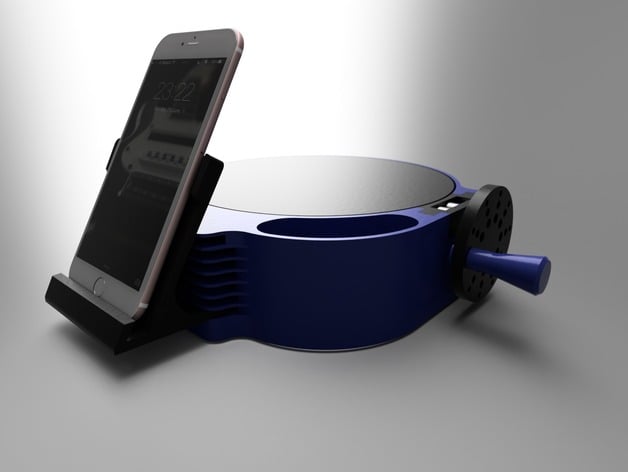
The $30 3D scanner V7 updates
thingiverse
The provided text is not a single 5-pcs split version of the turntable that can be printed on a 6" build plate, but rather a collection of FAQs and updates about the design. However, it does mention that there are different versions of the design available: * V3 Turn Table Split 1.stl * Turntable Split 5pcs 1.stl * Turntable Split 5pcs 2.stl * Turntable Split 5pcs 3.stl * Turntable Split 5pcs 4.stl These files are likely the different parts of a 5-piece split version of the turntable that can be printed on a 6" build plate. As for the app used to create these designs, it is Autodesk Remake, which is available as a free trial. There are also other photogrammetry software packages available, including VisualSFM, Meshlab, and Blender.
With this file you will be able to print The $30 3D scanner V7 updates with your 3D printer. Click on the button and save the file on your computer to work, edit or customize your design. You can also find more 3D designs for printers on The $30 3D scanner V7 updates.
