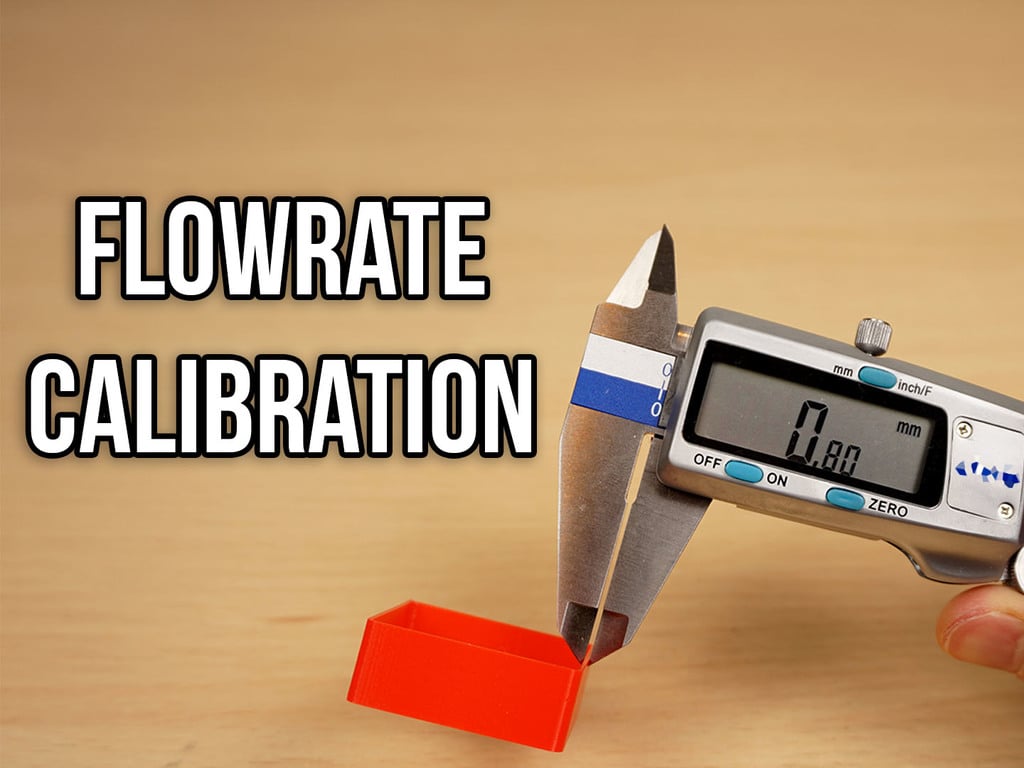
The Best Flowrate Calibration Method!
thingiverse
If you enjoyed this guide and want to say "thank you," please consider supporting me by sending a tip on Thingiverse or my PayPal here. I've tested numerous flow rate calibration methods online, but none of them were accurate, time-consuming, or simply didn't work for me. This is the method I've developed by combining several other techniques with my own experience. Check out my I3 Mega Ultimate upgrade guide! You'll find valuable knowledge that can help you achieve the best 3D printing results and make your 3D printer silent. Find it here: http://bit.ly/2OVbu5Z Attention! Before calibrating flow rate, ensure that your E-Steps are well calibrated. Otherwise, you'll waste your time. Also, verify that your filament has a good quality - Ø tolerance should not exceed ±0.05 mm. Avoid using no-name filaments because their diameter may fluctuate, making it impossible to achieve stable results. How to Calibrate Flow Rate Using This Method: 1. Print the calibration model matching your nozzle size with flow rate set to 100%. Extrusion width must be set to the nozzle diameter. 2. Using calipers, measure the width of a few top layers in the middle of each wall. I recommend measuring from 2 to 5 last layers. Be consistent! 3. Take the average value from measuring all walls. 4. Now, using the following formula, calculate your new flow rate value: A = Expected dimension. For example, if you're using a 0.4 nozzle, the expected dimension should be twice as large - 0.8 mm. B = Measured dimension. Value from step 3. F = Current Flow Rate. (A / B) * F = Your new flow rate value 5. Print the model again but now sliced with your new flow rate value. 6. Measure the model again. If the average value from measuring all walls is equal to the expected dimension, you're done! If not, calculate flow rate again using the current value and repeat the process until achieving desired results. I wrote this guide for 0.4 mm nozzles. If you have a different nozzle diameter, use the model prepared for your nozzle size and don't forget to use other values in the formula. Personally, I set the expected value for 0.82 mm when using a 0.4 mm nozzle. This ensures that my real extrusion width will be around 0.41 mm, which guarantees correct line adhesion. I'm printing this model at 0.2 mm layer height and achieving good results. If you want to do it more accurately, try printing the model at 0.1 mm layer height. It will be more sensitive to flow rate changes so it may be more difficult to set right, but you'll be able to achieve better results. In my opinion, this is the best flow rate calibration method I've tried because it's easy, fast, and accurate. Share your thoughts and experience in the comments!
With this file you will be able to print The Best Flowrate Calibration Method! with your 3D printer. Click on the button and save the file on your computer to work, edit or customize your design. You can also find more 3D designs for printers on The Best Flowrate Calibration Method!.
