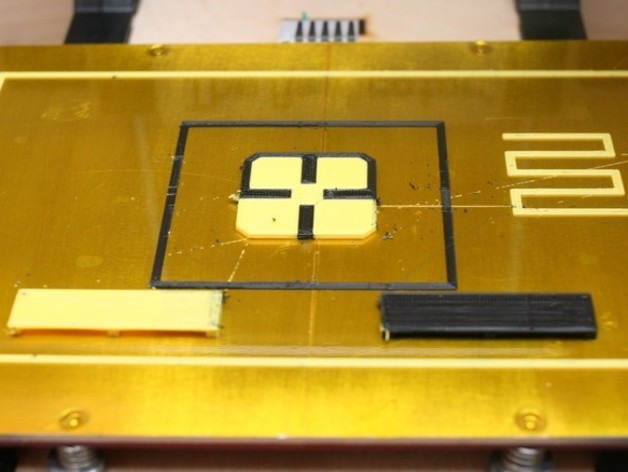
The Replicator Calibration Print
thingiverse
The Replicator test print aids in setting up your Replicator correctly and diagnosing various print quality problems. The two rectangles verify build platform leveling, the center chip checks nozzle alignment, the squiggle on the right gauges gantry alignment, while the extruder temperature is assessed through the two bridges at the front. For detailed instructions, visit http://www.makerbot.com/docs/replicator/calibration-print/. To use this calibration print, merge the two files using "Merge for Dualstrusion" in ReplicatorG and then print the merged files before consulting the website to identify issues.
With this file you will be able to print The Replicator Calibration Print with your 3D printer. Click on the button and save the file on your computer to work, edit or customize your design. You can also find more 3D designs for printers on The Replicator Calibration Print.
