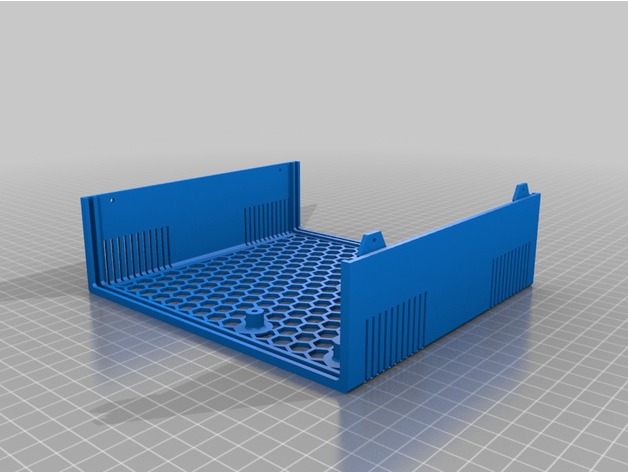
The Unlimited Box Maker
thingiverse
The highly advanced Ultimate Box Maker with cutting-edge features: Extra ventilation/decoration on top (Vent_extra = [0:No; 1:Yes]) is a game-changer. The PCB adapter (PCBAdapter = [0:No; 1:Yes]) allows for seamless replacement of the PCB without re-printing the entire bottom shell, saving you time and effort. Extra PCB feet (PCBFeetXY/$PCBFeetXY) give you the flexibility to customize your mount points for PCB, whether you need more or less. Both panels can have custom cutouts and text, giving you complete control over their design. You can cut text and add basic shapes to panels, including 3D shapes like cylinders with holes for mounting components, taking your creations to the next level. Honeycombed holes (HexGrid = [0:No; 1:Yes]) in the bottom/top shells and PCB adapter (requires honeycomb_mesh.scad from Honeycomb mesh) add a touch of sophistication. The module is equipped with a "public interface" that allows you to use it in your scripts without modifying the module itself, as seen in the provided U_Box_plus_test.scad sample. Customizer Notes The Customizer has limitations on following features: Panel Maker (if the front panel is generated, it will have the pre-defined demo-set of shapes and text; the back panel doesn't have any shapes/text on it) More/less feet for PCB (only 4 feet can be generated according to PCBLength and PCBWidth) Honeycombed holes (external module can't be loaded/used by the Customizer) If you want to use these advanced features, you'll need to download SCAD-files and render things via OpenSCAD. Development ToDo PCB Feet on panels => implemented as CylinderWithHole in Mod 4 Text on other side of a panel History 26/01/2017 - Mod 2: honeycombed grid support 28/01/2017 - Mod 3: honeycombed grid for PCB adapter, simplified adapter placement 29/01/2017 - Mod 4: boolean PCBLock; larger holes in some parts; new CylinderWithHole 02/02/2017 - Mod 5: PCBFeetXY variable was converted into special one ($PCBFeetXY) 04/02/2017 - Mod 6: increased gaps for adapter-related parts; optional gasket for PCB lock 05/02/2017 - Mod 7: changed PCB adapter dimensions to take feet bottoms into account; fixed handling of $PCBFeetXY
With this file you will be able to print The Unlimited Box Maker with your 3D printer. Click on the button and save the file on your computer to work, edit or customize your design. You can also find more 3D designs for printers on The Unlimited Box Maker.
