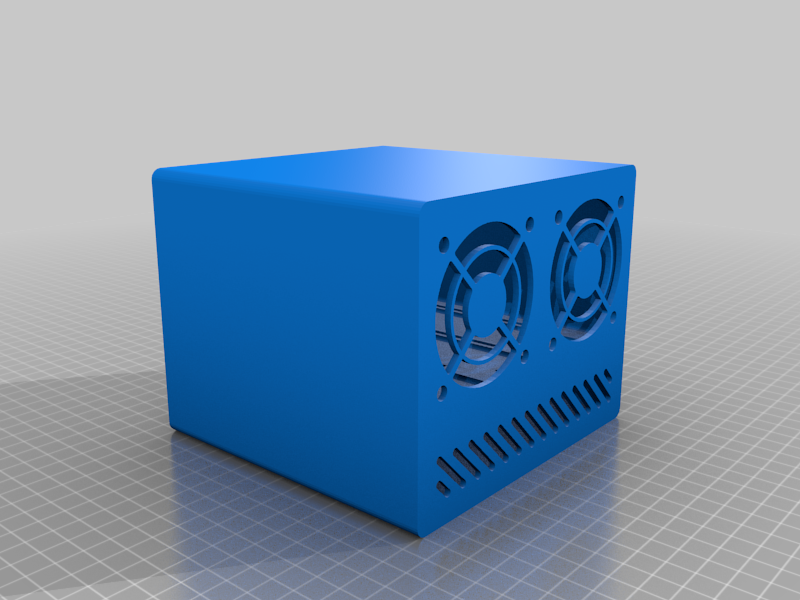
"The Wind Tunnel" Raspberry Pi Cluster Case v1
thingiverse
A Raspberry Pi cluster case for up to 4 Raspberry Pis (e.g. Raspberry Pi 4 Model B) and 4 2.5" SSDs. Optional fans for optimal, silent cooling. Great for running e.g. a bare metal Kubernetes Homelab. The Raspberry Pis are (and must be) powered over POE. What you'll need: - 4x Raspberry Pis (e.g. Raspberry Pi 4 Model B) - 4x 2.5" SSDs - 4x POE hats (I used the official one, with fans removed for a quiet case) - 4x SATA 3 to USB 3 adapters (I use [a 22cm one from AliExpress](https://www.aliexpress.com/item/4000966208077.html?spm=a2g0o.productlist.0.0.4ca468d8tgtpN8)) - 1x 5 port POE switch (that fits the case, I use a [TP-Link TL-SG1005P](https://www.tp-link.com/us/business-networking/poe-switch/tl-sg1005p/)) - 4x network cables (I use UTP, Cat. 6, 0.15m) - 16x countersunk M2.5 screws, for attaching the Pis to the brackets. - 16x M3 screws, for attaching the SSDs to the brackets. - 4x rubber feet If you're using fans (optional): - 2x Noctua NF-A6x25 PWM 5V fans - 1x Noctua NA-FC1 Fan Controller - 1x USB power adaptor cable (I got mine with another Noctua 5V fan) Assembly instructions: 1. Fit the fan cables through the hole from the top to the bottom compartment. 2. Screw in the fans in the front, make sure they're facing the right way to blow air into the case. 3. Attach the Raspberry Pis and SSDs to the brackets. Two brackets are sandwiched between each Pi/SSD pair. Attach the Pis first. 4. Attach the fans to the fan controller and tape/velcro it to the bottom left of the lower compartment. 5. Tape/velcro the switch (with the power plug connected) to the remaining space in the bottom compartment, runningthe power cable out next to the switch. 6. Slide in the trays. They should snap in. 7. Connect the network cables, SATA adaters cables, and the fan hub's USB cable.
With this file you will be able to print "The Wind Tunnel" Raspberry Pi Cluster Case v1 with your 3D printer. Click on the button and save the file on your computer to work, edit or customize your design. You can also find more 3D designs for printers on "The Wind Tunnel" Raspberry Pi Cluster Case v1.
