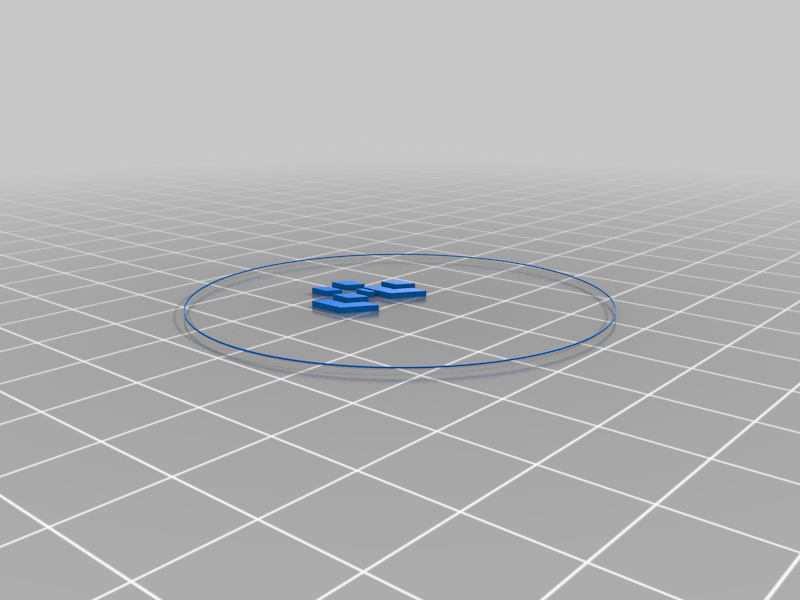
Themed AeroGarden spacers
thingiverse
These are spacers/caps to cover empty pod holes in the AeroGarden. They are all printed using a multiple prints with different colors. First, the 'inlay' or graphic is printed. Then, leaving the build plate alone except to remove any skirts or extruder purges, change filament and print the main body of t he spacer over top of the 'inlay'. The Thanos and Avengers logo are only 2 color so just 2 prints. The Captain America Shield should is 3 colors so you will first print the silver, then the blue (or reverse, doesn't matter), then last print the red main body of the spacer/cap. The Initech logo is a 4 color print. Again, the the order of the first 3 doesn't really matter but print the main body last. The inlays are all 0.6mm thick so I used a Z-Hop setting of 1mm to ensure no interference when printing. Using Z-Hop is mandatory to successfully print these. Each inlay file has a ring around it. It is not necessary for the ring to actually print, it is only part of the model so that the slicer will center the inlay exactly the same as each other file for that print. The ring should be too thin and the slicer will ignore it and not print. If it does print, the ring is 10mm larger in diameter than the spacer/cap so you can just leave it on the build plate while printing the rest of the files and it will not interfere. Or you can remove it between prints being careful not to move the build plate.
With this file you will be able to print Themed AeroGarden spacers with your 3D printer. Click on the button and save the file on your computer to work, edit or customize your design. You can also find more 3D designs for printers on Themed AeroGarden spacers.
