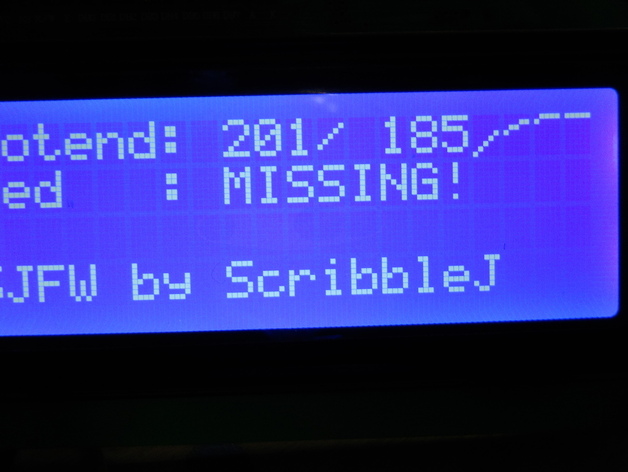
Thing-O-Matic Accelerated Custom Firmware
thingiverse
LAST UPDATE ON THIS PAGE! SEE URL FOR ADDITIONAL INFO: http://reprap.org/wiki/Sjfw (WORKS WITH REPLICATORG!) VIEWER DISCRETION ADVISED: Original videos show 100mm/sec speed with 20mm cube prints. (Part 1 & Part 2 available) Find more photos on Flickr, but beware, they're Prusa-centric. FEATURES INCLUDE: Acceleration - run your printer at speeds never imagined before! Up to 100mm/sec achieved without hardware mods. "Volumetric 5D" - uses E codes for extruder control, allowing easy filament changes (e.g., from 1.75mm to 3.00mm) with just one number adjustment. Gcode parser - firmware speaks gcode, like repraps do, not a 'compiled down' version like Makerbots typically use. Advanced gcode parser - pre-parses all incoming gcode for tiny intra-move delays, even with USB noise interference. N-dimensional support - minimal changes required to adapt to any number of axes. Hitachi-style LCD support - temperature display only. SD Card support Full runtime configuration Full LCD control panel and hostless printing capabilities. Development goals: Comfortable firmware development environment Compatibility with Gen4 (ToM) and RAMPS (Prusa) Support for "Dimension" in SF40+ using "Volumetric 5D" Acceleration on movements ASCII Gcode understanding instead of binary formats like Makerbot Breaking reprap gcode protocol standards when necessary Primarily developed for the user, but useful for others too. DISCLAIMER: No guarantees this firmware won't burn your house down, blow up your printer, or eat your babies. Beta-beta version - use at own risk. Report bugs! For complete instructions, visit http://reprap.org/wiki/Sjfw ACCELERATED FIRMWARE NOTE: At the time of last check, Makerbot firmwares did not support acceleration and volumetric printing. Each move in this firmware begins at the slower of gcode feedrate or minimum defined feedrate in config.h, accelerates for a distance, plateaus, decelerates an equal distance at end of move. Short moves accelerate up to peak speed and back down. Feedrate is capped at /lesser/ of firmware or gcode settings. Printer acceleration method uses a curve; may appear exaggerated with long accel distances. Switching firmware settings may cause noticeable effects. Familiarize yourself with volumetric printing using "Dimension" plugin in SF40 and greater for best results.
With this file you will be able to print Thing-O-Matic Accelerated Custom Firmware with your 3D printer. Click on the button and save the file on your computer to work, edit or customize your design. You can also find more 3D designs for printers on Thing-O-Matic Accelerated Custom Firmware.
