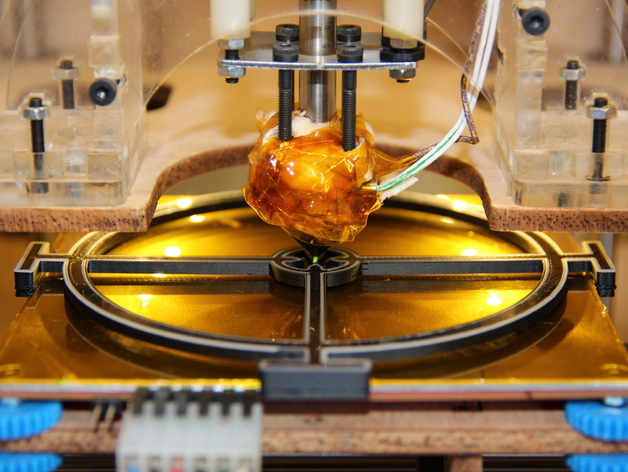
Thing-o-matic calibration jig.
thingiverse
Use to place nozzle in centre of heated build platform when running the calibration script. Instructions The item is printed upside down and rotated at 45 degrees to enable it to fit on the build plate. This jig is used when running the calibration script for a thing-o-matic with heated build platform. Run the script and place the jig on the platform as in the photograph. Lower the extruder nozzle by turning the z axes rod by hand, while moving the platform in the x-y direction such that the nozzle lands in the cross in the inner circle. The nozzle is now in the centre of the build platform. Rotate the z axes screw to raise the nozzle, remove the jig, lower the nozzle back to the build plate and set gap between nozzle andf plate with your usual calibration tool. ( I use an old business card). Hope this is useful, I have been using it for a few months now.
With this file you will be able to print Thing-o-matic calibration jig. with your 3D printer. Click on the button and save the file on your computer to work, edit or customize your design. You can also find more 3D designs for printers on Thing-o-matic calibration jig..
