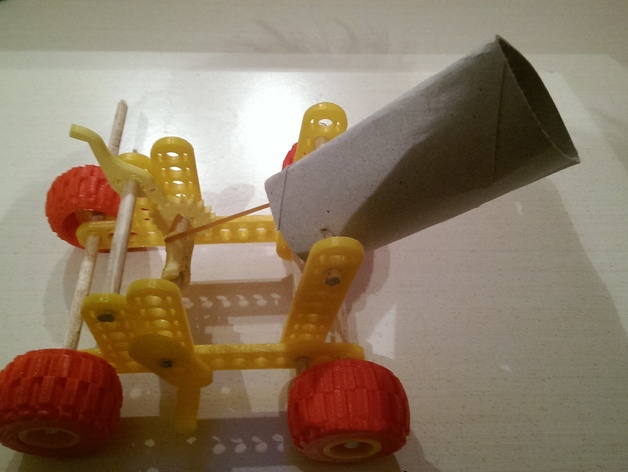
ThinkFun Fire Machine set (cannon)
thingiverse
This is an easy to build cannon expansion set. You can also use your imagination to build your remixed version. The new pieces allows you to make with the cannon a short but very powerful shoots. One thing that I didn't made is to create the cannon machine box with some cartoons. I think that is better if you create your cannon box by you own, in this way you will have fun and you will increase your imagination. Obviously you can also combine the prices in different way to create very interesting design, the only limit is only your imagination! I want to apologize if same pieces which you see in the picture are not as the pieces .stl you can download because I have printed tham before realizing that the contest doesn't allows me to do so big pieces. Anyway I have uploaded some pictures that show you how to obtain tham. And i want also to apologize if in the picture you see too long rod, but i have finished the pla to print them, so i had to make them in wood. All pieces of my design can enter in an area of 10x10x12.5cm PIECES THAT YOU NEED: (downloadable from the sets of official thikfun ) 5.5” Rod (3 piece) 7” Rods (3 pieces) Large Connector ThinkFun Maker Studio (4 pieces) Hub caps (26 pieces) Hole Punch (1 pieces) (pieces invented by me) C (2 pieces) D (gomma ruota v1) (4 pieces) or D (ruote v2) (4 pieces) F (cerchione) (4 pieces) Elastic rubber(1 pieces) or cable (1 pieces) Spool (1 pieces) T (manovella)(1 pieces) Q(1 pieces) P(1 pieces) R (molla piccola) (1 pieces) S (molla grande) (1 pieces) Print Settings Printer: I build my own printer, is similar to the prusa i3 Rafts: Doesn't Matter Supports: No Resolution: 0.26 Infill: 60% Notes: You have to use support only with " F cerchine" and for the springs Post-Printing STEP 1 You have to take the file.stl "F (cerchione)" and the file "D (gomma ruota v1)" and to assemble them as the picture shows STEP 2 You have to take one nine holes piece "Large_Connector_ThinkFun_Maker_Studio" and to joint it with the "C" Piece as the picture shows . In this way you have assemble one part of cannon skeleton . (You have to do it again two times) (to attached it to the c piece use aslo four Hub Caps STEP 3 Now you have to take the two pieces "P" And "Q" They will work as a trigger and thanks to an elastic rubber you will be able to shot. Now you have to position them on the cannon skeleton paying attention to the fact that the trigger (the piece called"Q") Can stop the teeth of the gear ("P"), once you find the exact position you have to put the "spool" with two Hub caps and then you can attached them to the stick through others three Hub caps. (The stick must can rotate into the catapult skeleton hole, so you have to put four stick just to keep them in place) STEP 4 Now you have to take two 9 hole pieces, one spring "R (molla piccola)" or "S (molla grande)" (you can choose if to take the bigger one or the smaller one) and also one cartoon tube. Now assemble them as showed in the picture usindg one Hole Punch and some Hub caps in order to block them . STEP 5 Now you have to position the pieces previously assembled to the cannon skeleton (as the picture shows) with two Hub caps and one rod (they must not be free to rotate) STEP 6 Now as last step you have to connect the spool to the spring you have choosen with an elastic rubber and by releasing the rubber elastic from the spring hole and knotting it to keep it inside the cartoon tube and its end out of the sptins as the picture shows. Than you have to take one "T (manovella)" and attached it to the stick where is place the spool with one Hub caps INSTRUCTIONS FOR SHOOTING You have to lift the trigger from the gear, than you turn the handle to set the rubber in tension, than you put down the trigger in order to don't allow to the gear to turn. Now you arm the cannon, the last thing you have to do is to lift the trigger and... Shot!!!
With this file you will be able to print ThinkFun Fire Machine set (cannon) with your 3D printer. Click on the button and save the file on your computer to work, edit or customize your design. You can also find more 3D designs for printers on ThinkFun Fire Machine set (cannon).
