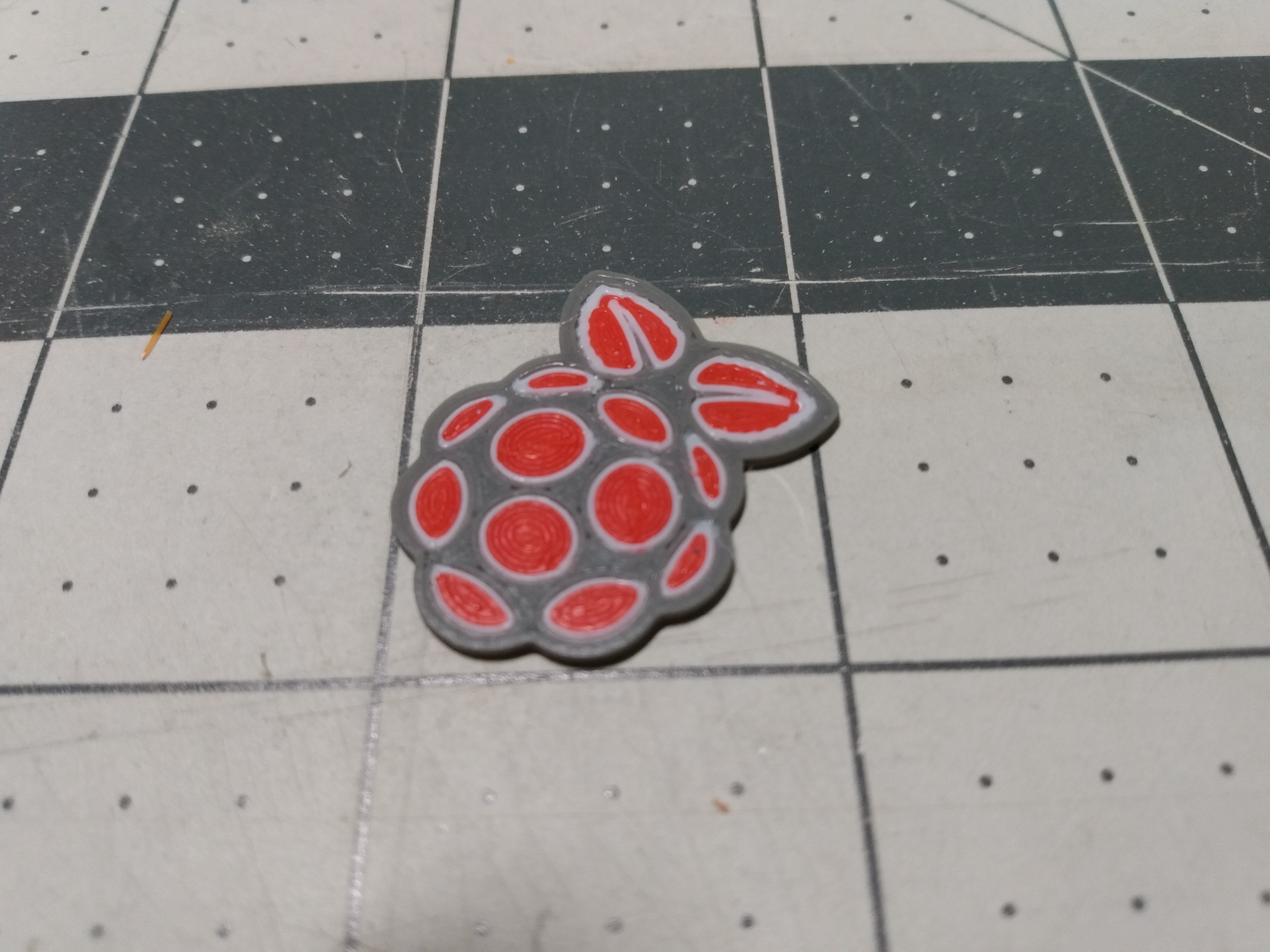
Three Color Raspberry Pi - A color test for some of my other Printable things.
prusaprinters
<p>This is a simple little thing I made for testing colors and dailing in print settings for doing some of my other projects.</p><p> </p><p>In my other projects, there are Raspberry Pi cases that have stripes that are created by printing one color on top of another. This can be done with a totally stock, Ender 3 or similar.</p><p> </p><p>You make these features by slicing the three parts individually, and then printing them in order, changing the color between each print, and not removing the previous parts from the bed.</p><p><br>So you might print PIpurgeSMALLcolor<strong>1</strong>-STL0 out of red filament. And then PIpurgeSMALLcolor<strong>2</strong>-STL0 out of while filament. And then PIpurgeSMALLcolor<strong>3</strong>-STL0 our of grey filament. As seen in the picture. </p><p> </p><figure class="image"><img src="https://media.printables.com/media/prints/224212/rich_content/997a229c-e88f-48f3-88f9-95ada7b4ccd7/img_20220611_140016687.jpg#%7B%22uuid%22%3A%22913ac7b1-c06b-4397-a587-67e6e60bf7bc%22%2C%22w%22%3A4160%2C%22h%22%3A3120%7D"></figure><p> </p><p>The problem is that some filaments are not very opaque, so printing a yellow color over a blue color may not give you a yellow stripe, it would give you a green stripe. </p><p><br>So this print allows you to test colors, without committing to a larger project. The whole thing can be done in ten minutes.</p><p><br>You can also use this as an opportunity to experiment with other print settings in your slicer. </p><p><br>For example, I'd recommend turning on Z hop and making the height taller than the finished product (so in this case, more than 1mm).</p><p> </p><p>You might also turn your vertical shell wall line count down to 1 or even 0, so that the little ovals are filled in with parallel lines instead of concentric ovals. </p><p> </p><p>The [white in the picture] stripes on this are ~.5mm wide, so very similar to width of the sliver stripes from this project. And the thicknesses of all the stripes are the same.</p><p><a href="https://www.printables.com/model/224085-vgulfamf-raspberry-pi-4-case-compatible-with-argon">https://www.printables.com/model/224085-vgulfamf-raspberry-pi-4-case-compatible-with-argon</a></p><p>So this is a very good practice print for that case.</p><p> </p><figure class="image"><img src="https://media.printables.com/media/prints/224212/rich_content/431f79c1-a098-4e7c-82f5-ba2c7732472b/img_20220611_135935674.jpg#%7B%22uuid%22%3A%22c08f7439-2a96-4857-a32d-a7430d45abd5%22%2C%22w%22%3A4160%2C%22h%22%3A3120%7D"></figure><p>So that's the whole point of this.</p><p>It's also a cool little trinket for impressing people with your multi-color printing skills.</p>
With this file you will be able to print Three Color Raspberry Pi - A color test for some of my other Printable things. with your 3D printer. Click on the button and save the file on your computer to work, edit or customize your design. You can also find more 3D designs for printers on Three Color Raspberry Pi - A color test for some of my other Printable things..
