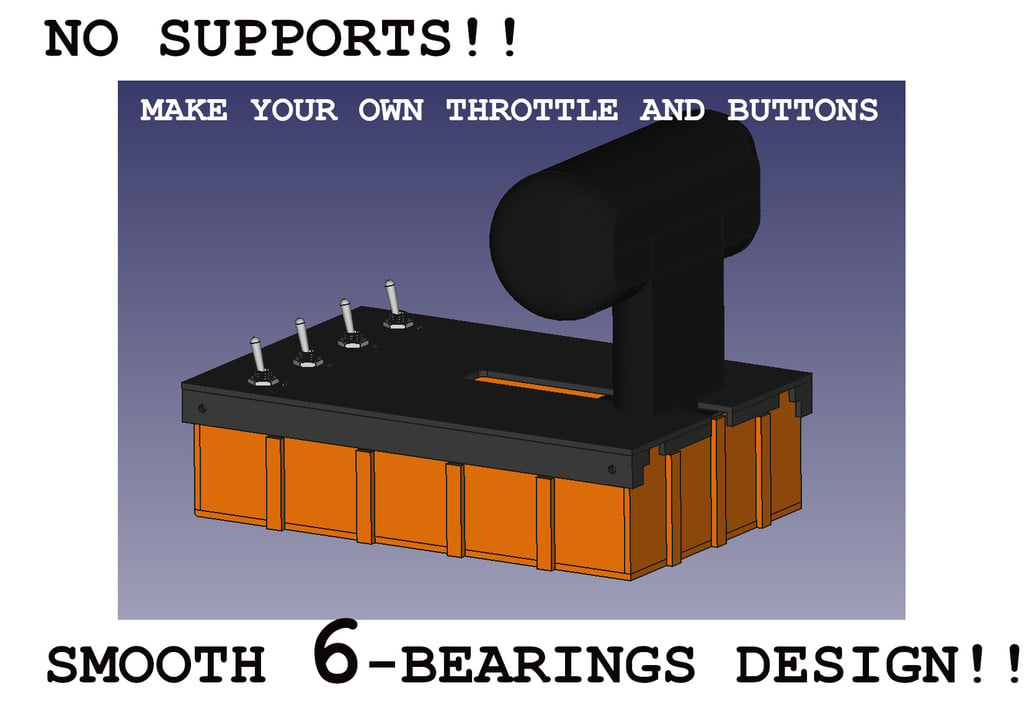
Throttle HOTAS Easy No Supports
thingiverse
No supports are needed to print this throttle! The intent of this design is to show how easy it is to make your own throttle and buttons control. STL and FreeCAD files provided. The bearings are very inexpensive and result in a robust and smooth movement of the throttle handle. They are one of the most commonly available bearings used for skateboard wheels and other things. Can be 608ZZ, 608-2RS, 608-RS, etc. MATERIAL: ------------- --6x 608 bearings. Can be 608ZZ, 608-2RS, 608-RS, etc. --4x M3 screws. Any type of head will work. Just make sure they are M3. --1x Arduino Pro Micro --4x switches type ON-OFF-ON. For example: MTS-103 3 Terminal 3 Position Mini Miniature Toggle Switch for Car Dash Dashboard ON/Off/ON 5A 125V 2A 250V. When I posted this thingy, this link still worked: https://www.amazon.com/gp/product/B07QC6TTD8 --1x 10k linear potentiometer (B10k). 88mm long and about 15.5 mm or 16.0 mm wide. See picture. When I posted this thingy, this link still worked: https://www.amazon.com/dp/B07232HGS1 -- OPTIONAL 4x M3 Countersunk screw gaskets (Red). This is for a different look when using M3 countersunk screws. Printer Settings: -------------------- For the throttle handle, I used: 4 wall lines (Wall Line Count = 4). Number of top layers = 4 Number of bottom layers = 4 Infill density = 10% For the cover, I used the same settings as the handle, but with Infill Density = 100% For the box, I used the same settings as the handle, but with the Infill Density = 20% Do not be concerned with the 1.0 mm overhang on the bearing mounts. Any printer should be able to handle such a small overhang with no problems. No supports are needed. Tips and Tricks: ------------------- Before attaching the cover to the box, install the screws on the box first and then remove these screws. This will make sure the holes are opened to the right size. Only then you should attach and screw the cover to the box. I only used one of the 2 nuts that came with the switches. Software: ------------ The arduino software provided was created with the intent of making it easier for people to understand the concept. Although the code works perfectly, this is not how I would normally do it. Having said that, this is the exact same version that I use on my own throttle box. The software can be modified to support many more switches, buttons, and potentiometers, all with the same Arduino Pro Micro. Testing (optional but recommended): ----------------------------------------------- On Windows machines, you can start the Windows built-in Game Controller (Setup USB Game Controllers) application which will allow you to see the switches being activated and calibrate the throttle. Please not that each 3-position switch will show as 3 virtual buttons.
With this file you will be able to print Throttle HOTAS Easy No Supports with your 3D printer. Click on the button and save the file on your computer to work, edit or customize your design. You can also find more 3D designs for printers on Throttle HOTAS Easy No Supports.
