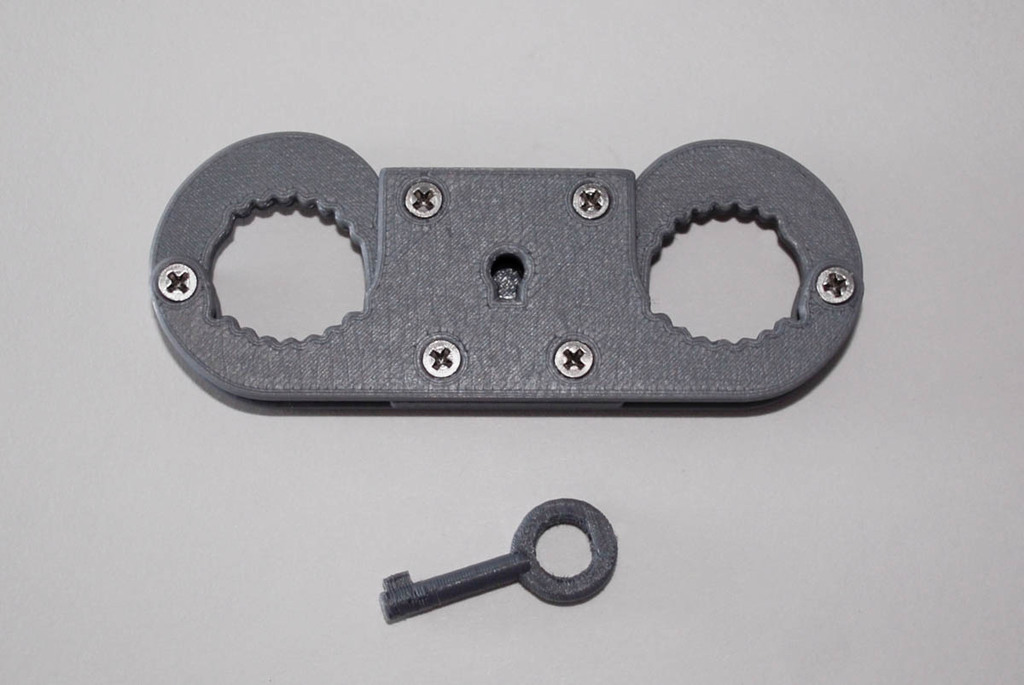
Thumbcuffs
prusaprinters
<p>I enjoyed designing my <a href="https://www.thingiverse.com/thing:2487050">Handcuffs</a> so much I decided to make a pair of Thumbcuffs too.</p> <p>To unload lock insert the key and turn in one direction to unlock one side then the other direction to unlock the opposite side.</p> <hr/> <h4>Hardware Required for Assembly</h4> <ul> <li>(6) #4-40 x 1/4" Flat Head Screws</li> <li>1.75 Filament for (3) Pins</li> </ul> <hr/> <p>If you have any questions or problems with the files or fitment of the parts just let me know and I will try to fix them.</p> <p><strong>Remember to tip your ~~waiters~~ designers if you like the service.... thanks for looking.</strong></p> <hr/> <h3>Print Settings</h3> <p><strong>Printer Brand:</strong></p> <p>MakerGear</p> <p class="detail-setting printer"><strong>Printer: </strong> <div><p>MakerGear M2</p></div> <p><strong>Rafts:</strong></p> <p>No</p> <p class="detail-setting supports"><strong>Supports: </strong> <div><p>Yes</p></div> <p><strong>Resolution:</strong></p> <p>.15</p> <p class="detail-setting infill"><strong>Infill: </strong> <div><p>80%</p></div> <p><strong>Notes:</strong></p> <p>These are the setting I used.... print them how ever you feel. Some parts are small and might need fitting (sanding) depending on your printer and setting.</p> <p>Only one little piece of support is required under the Key Bit.</p> <h3>Custom Section</h3> <p><strong>Layout out of internal parts. Use (3) pieces of 1.75mm Filament x .22" long for the pins. I tapped the holes with a 4-40 tap before inserting the screws.</strong></p> </p></p></p> Category: Engineering
With this file you will be able to print Thumbcuffs with your 3D printer. Click on the button and save the file on your computer to work, edit or customize your design. You can also find more 3D designs for printers on Thumbcuffs.
